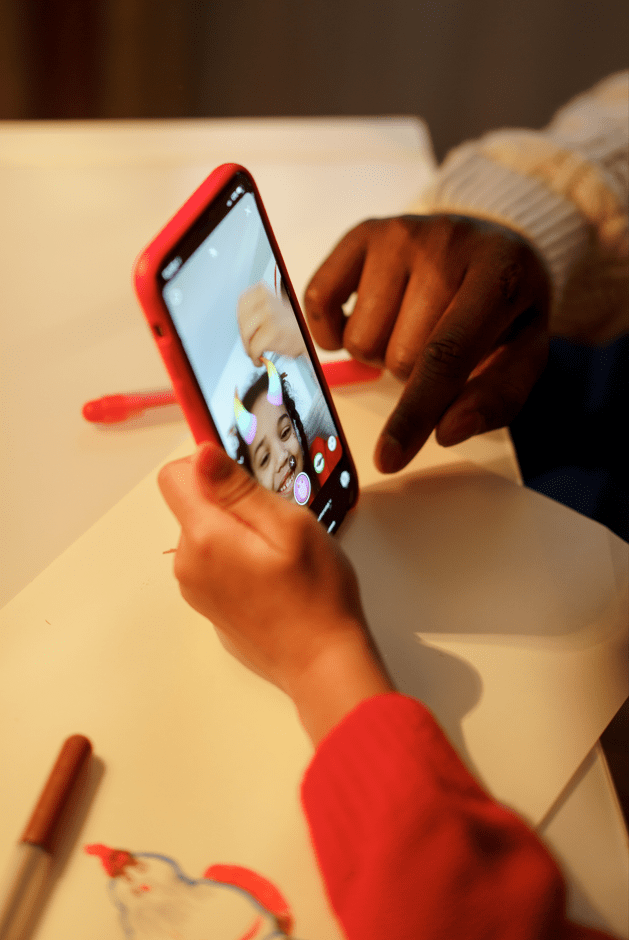Instagram is a popular social media platform. Businesses and individuals use it to connect with people. To be successful on Instagram, you need to post good content regularly. But it can be hard to find time to do this. That’s where scheduling Instagram posts comes in.
Scheduling posts means that you can set them up in advance to be posted at a later time. This can save you time and help you keep a consistent presence on Instagram. In this blog post, we will show you how to schedule Instagram posts like a pro.
What is Instagram Scheduling?
Instagram scheduling is like planning and setting up your Instagram posts beforehand. Instead of posting right away, you can use special tools to decide when your posts will appear on Instagram. It’s like preparing in advance, so your content gets published automatically at the right time. It’s a convenient way to stay organized and make sure your Instagram feed always has new and interesting posts for your followers.
Why Should You Schedule Instagram Posts?
Scheduling Instagram posts can be really helpful for several reasons:
Firstly, it saves you time because you can plan and set up your posts in advance. You don’t have to spend time every day thinking about what to post and when.
Secondly, it helps you be consistent with your posts. When you schedule your posts, you can make sure you’re regularly sharing content with your followers. Consistency is important because it keeps your audience engaged and interested in what you have to say.
Lastly, scheduling posts can help you reach more people. By scheduling your posts for times when your target audience is most active on Instagram, you increase the chances of your posts being seen by a wider audience. This means more likes, comments, and potentially more followers.
The Best Instagram Scheduling Tools
There are two ways to schedule your Instagram posts, and they vary from free to paid options. One free option is to use the Facebook Meta Business Suite, which is a powerful tool that allows you to manage multiple platforms like Instagram, WhatsApp, and Facebook. Here’s how you can schedule a post using the Meta Business Suite:
Log in to your Meta Business Suite account.
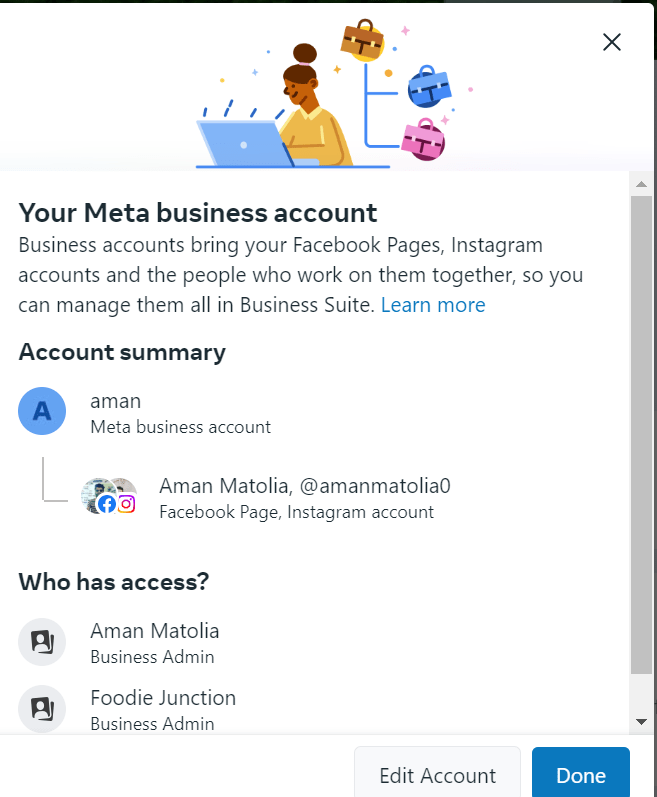
Click on the Pages tab and choose the page where you want to schedule a post.
Go to the Posts & Stories tab and click on the Create post button. Here, you will see the option to connect your Instagram account. Make sure you connect your Instagram account to a Facebook account. If you have a business, you should also link your WhatsApp account.
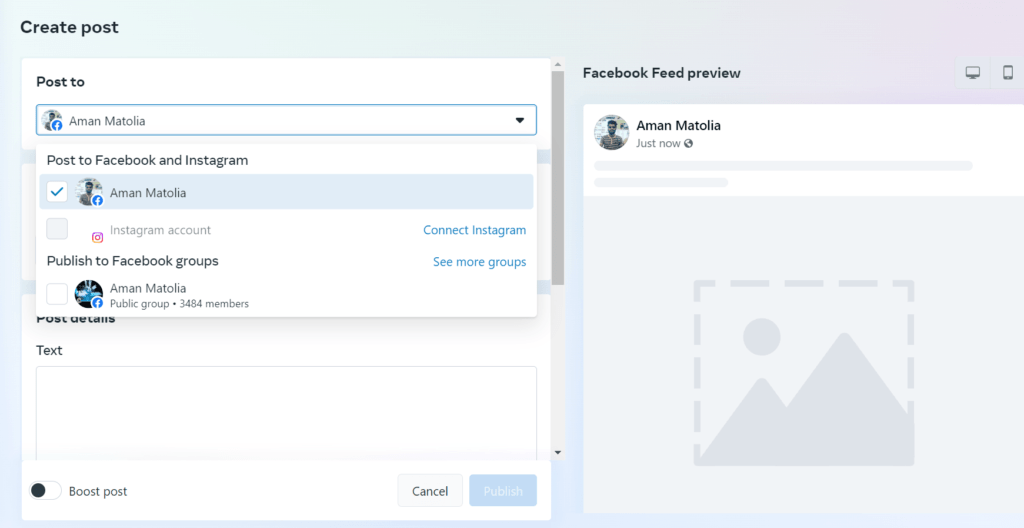
and subsequently, follow this:
- elect the photo or video you want to post.
- Add a caption and hashtags to go along with your post.
- Under Scheduling options, choose the Schedule option.
- Pick a specific date and time for your post to be published.
- Click on the Schedule button to confirm.
- Your post will now be scheduled and will go live at the designated time.
Your post will now be scheduled to go live at the time you selected.
when scheduling Instagram posts from Facebook there are some limitations:
- To schedule posts to Instagram accounts, you must connect your Instagram account to your Facebook page.
- You can schedule up to 25 posts per day.
- You can’t schedule stories from Facebook.
third-party scheduling tools that you can use
Some special tools are called Later, Buffer, Planoly, or Tailwind to schedule your Instagram posts or reels. These tools help you plan and schedule your content ahead of time, so you don’t have to worry about it every day. They make it easier to manage your Instagram account.
But if you want a simpler option, just using the Facebook Meta Business Suite is enough. It has all the features you need to schedule your posts and manage your Instagram presence.
Tips for Scheduling Successful Instagram Posts
When scheduling Instagram posts, there are a few things you can do to increase your chances of success. These tips include:
1. Choose the right scheduling tool
When it comes to scheduling your Instagram posts, it’s important to choose the right tool. There are various options available, such as Later, Hootsuite, and Buffer. Take your time to compare these tools and pick the one that suits your needs and budget the best.
2. Plan your content calendar
To stay organized and consistent on Instagram, plan a content calendar. Understand your audience, choose content types, research posting times, decide on posting frequency, create a calendar, prepare captions and hashtags, and leave room for flexibility. This helps ensure a steady flow of engaging content that resonates with your target audience.
3. Use relevant hashtags
Using relevant hashtags is important to increase the visibility of your Instagram posts. Here’s a simple tip: Choose hashtags that are related to your content and are commonly searched by your target audience. This way, more people are likely to discover your posts when they search for those hashtags.
4. Optimize your captions
Optimize your captions for engagement. Use clear calls to action, incorporate emojis, keep them concise, ask questions, add humor or wit, and include relevant hashtags. This helps encourage your audience to take action and interact with your posts.
5. Post at the right time
To get the most engagement on your Instagram posts, it’s important to post at the right time. Here’s a are based on research:
- Weekdays: Generally, the best times to post on weekdays are between 9:00 AM and 11:00 AM, and 1:00 PM and 3:00 PM. These are times when people take breaks or check their phones during work or school hours.
- Evenings: Posting between 7:00 PM and 9:00 PM can also be effective. This is when many people relax at home and spend time on social media.
- Weekends: On weekends, try posting between 10:00 AM and 2:00 PM. This is a time when people have more leisure time to browse Instagram.
6. Track your results
Keep track of your Instagram results using Instagram Insights. Look at how many people engage with your posts, how far your reach is, and how your number of followers changes. This information helps you understand what works and what doesn’t. Use it to improve your content, try new things, and get more people interested in what you share.
conclusion
scheduling Instagram posts is a valuable strategy for saving time, maintaining consistency, reaching a wider audience, and maximizing engagement. You can schedule posts using tools like the Facebook Meta Business Suite or third-party apps such as Later, Buffer, Planoly, or Tailwind.
It’s important to choose the right scheduling tool, plan your content calendar, use relevant hashtags, optimize your captions, post at the right times based on research, and track your results using Instagram Insights. By following these tips, you can enhance your Instagram presence and connect effectively with your target audience.