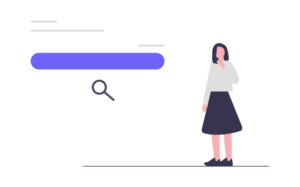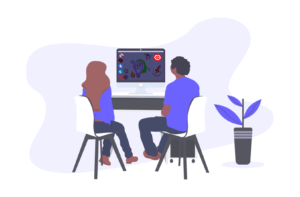Are you struggling to get your online ads to perform as well as you want them to? Look no further than Google AdWords! With a bit of know-how, you can use this powerful tool to boost your online advertising and reach new customers. This comprehensive guide will walk you through everything you need to know to master Google AdWords.
What is Google AdWords?
Google AdWords is an online advertising platform created by Google that helps businesses promote their products and services through targeted ads. It works by displaying ads to potential customers when they search for specific keywords related to the business.
What are the different Google ad formats?
- Search Ads
- Display Ads
- Video Ads
- Shopping Ads
- App Ads
- Responsive Ads
- Call-Only Ads
- Discovery Ads
If you want to learn more about the types of Google ad formats, you can visit the link.
Overview of the Google AdWords Interface
The Google AdWords interface is where advertisers manage their campaigns, create ads, and monitor their performance. It consists of different sections:
- Campaigns: This is where you set up and manage your advertising campaigns. You can create multiple campaigns for different goals or target audiences.
- Ad Groups: Within each campaign, you can organize your ads into ad groups. Ad groups help you group related keywords and create specific ads for each group.
- Keywords: Keywords are the words or phrases that trigger your ads to appear when users search for them. You can select relevant keywords to target your desired audience.
- Ads: This is where you create and manage your ads. You can write compelling ad copy, add relevant images or videos, and include your website’s landing page URL.
- Performance Metrics: AdWords provides various metrics to track the performance of your ads, such as impressions, clicks, click-through rates (CTR), and conversions.
Now that you understand what Google AdWords is and how it works, it’s time to set up your AdWords account so you can start advertising online! Here are the steps to follow:
- Go to the AdWords Website: Visit the AdWords website (ads.google.com) to begin the account setup process.
- Sign In or Create an Account: If you already have a Google account, sign in using your existing credentials. If not, click on the “Start Now” button to create a new account.
- Provide Business Information: Fill in the required information about your business, such as the business name, website URL, and location. This helps Google understand your business better.
- Choose Campaign Type: Select the campaign type that aligns with your advertising goals. For example, if you want to show text ads on Google search results, choose the “Search” campaign type.
- Set Budget and Bidding: Decide how much you want to spend on your ads daily or over a specific period. You can also set your bidding strategy, which determines how much you are willing to pay for ad clicks.
- Define Target Audience: Specify the locations, languages, and demographics of the audience you want to target with your ads. This ensures that your ads reach the right people.
- Create Ad Groups: Organize your ads into ad groups based on similar themes or keywords. For instance, if you’re a bakery, you might have one ad group for cakes and another for pastries.
- Write Ad Copy: Craft compelling ad copy that grabs attention and entices users to click. Highlight the unique selling points of your business and include a clear call to action.
- Choose Keywords: Select relevant keywords that people might use when searching for products or services like yours. These keywords will trigger your ads to appear in search results.
- Review and Launch: Double-check all the settings, keywords, and ad copy before launching your campaign. Once you’re satisfied, click on the “Launch” or “Start Campaign” button.
Remember, setting up an AdWords account is just the beginning. Regularly monitor and optimize your campaigns to improve their performance. With practice and experimentation, you can become a master at using AdWords to promote your business online!
Keyword research is a crucial step in running successful AdWords campaigns. It helps you identify the right keywords that your target audience is likely to search for, allowing you to create relevant ads and reach potential customers. Here’s an explanation in simple language for a small student:
Importance of Keyword Research in AdWords
Keyword research is important because it helps you understand what words or phrases people use when they search online. By knowing these keywords, you can make sure your ads appear when people search for products or services like yours. This increases the chances of your ads being clicked, which can lead to more customers and sales.
Tools and Techniques for Effective Keyword Research
To do keyword research effectively, you can use tools and techniques to discover relevant keywords. Here are a few:
- Google Keyword Planner: This is a free tool provided by Google that helps you find keywords related to your business. It shows you the search volume and competition for each keyword, giving you insights into their popularity and competitiveness.
- Competitor Analysis: Look at what keywords your competitors are using in their ads. This can give you ideas for keywords that are relevant to your industry.
- Brainstorming: Take some time to think about the words or phrases that people might use when searching for your products or services. Write down as many ideas as you can and then refine the list.
Building Keyword Lists and Understanding Match Types
Once you have a list of relevant keywords, you can organize them into keyword lists. This helps you stay organized and makes it easier to manage your campaigns. Additionally, you need to understand match types, which determine how closely a user’s search query must match your keyword for your ad to show. Here are the common match types:
- Broad Match: Your ad may appear if the search query includes any word in your keyword, regardless of the order or other words in the query.
- Phrase Match: Your ad may appear if the search query includes your keyword in the same order or with additional words before or after it.
- Exact Match: Your ad may appear if the search query exactly matches your keyword.
- Modified Broad Match: Your ad may appear if the search query includes words in your keyword with a plus sign (+) in front of them. This ensures greater control over the matching process.
Understanding match types helps you target your ads more precisely, ensuring that they reach the right audience.
By conducting keyword research, building keyword lists, and understanding match types, you can optimize your AdWords campaigns and increase their effectiveness. Remember, choosing the right keywords is like finding the key to unlock the door to your potential customers!
When it comes to Google AdWords, creating compelling ad copy is crucial to grab the attention of your target audience and persuade them to click on your ads. Here’s a simple explanation for a small student:
Writing Engaging Ad Headlines and Descriptions
- Know Your Audience: Understand who you’re targeting with your ads. Think about their needs, interests, and pain points. Your ad copy should address these and show how your product or service can solve their problems.
- Use Attention-Grabbing Headlines: Start with a catchy headline that grabs people’s attention. Highlight the most important benefit or unique selling point of your product or service. Make it short, clear, and compelling.
- Highlight Benefits: In your ad description, focus on the benefits your customers will get by using your product or service. Explain how it can make their lives better or easier. Use persuasive language to convince them that your offer is valuable.
- Call-to-Action: Include a strong call-to-action (CTA) at the end of your ad. Use words like “buy now,” “sign up today,” or “get started” to encourage people to take action. Make it clear what they need to do next.
Ad Extensions to Enhance Your Ads
Ad extensions are additional pieces of information you can add to your ads to make them more informative and compelling. Here are a few types of ad extensions:
- Sitelink Extensions: Add links to specific pages on your website, such as product pages or contact information. This helps users find what they’re looking for quickly.
- Call Extensions: Include your phone number in the ad, making it easy for people to call your business directly.
- Location Extensions: Display your business address and a map to help local customers find you easily.
Best Practices for Creating Persuasive Ad Copy
- Keep It Concise: Use clear and concise language in your ad copy. Make every word count and avoid unnecessary details.
- Use Keywords: Incorporate relevant keywords in your ad copy to show its relevance to the user’s search query. This can improve your ad’s visibility and click-through rate.
- Test and Optimize: Continuously test different variations of your ad copy to see what works best. Monitor the performance of your ads and make adjustments based on the data.
- Be Honest and Authentic: Avoid making false claims or misleading statements in your ad copy. Be transparent about what you offer and deliver on your promises.
Remember, the goal of your ad copy is to engage and persuade users to take action. By following these tips, you can create compelling ads that capture attention, highlight the benefits of your products or services, and drive meaningful results for your business.
In Google AdWords, campaign targeting and settings are important for reaching the right audience with your ads. Let’s break it down in simple language for a small student:
Targeting Options:
- Location: Choose the specific geographic areas where you want your ads to appear. It can be a city, a country, or even a radius around a particular location.
- Language: Select the language that your target audience speaks. This ensures that your ads are shown to people who understand your message.
- Device: Decide whether you want your ads to appear on desktop computers, mobile devices, or both. This helps you reach people using specific devices.
Ad Scheduling and Budget Allocation:
- Ad Scheduling: Determine when your ads should be shown. You can choose specific days of the week or times of the day when you want your ads to appear. This way, you can target your audience when they are most likely to see and engage with your ads.
- Budget Allocation: Set a daily or monthly budget for your ad campaign. This determines how much you’re willing to spend on advertising. AdWords will try to evenly distribute your budget throughout the specified time period.
Bidding Strategies and Understanding the Auction Process:
- Bidding Strategies: Decide how you want to bid for ad placements. There are different bidding strategies available, such as manual bidding or automated bidding. Manual bidding allows you to set your own maximum bid for each click, while automated bidding lets AdWords adjust your bids based on your campaign goals.
- Auction Process: When someone searches on Google, an auction takes place to determine which ads will be shown. The auction considers factors like the bid amount, ad quality, and expected impact of the ad. The highest-ranking ads with the best combination of bid and quality get shown to the user.
Understanding these targeting options, scheduling, budget allocation, and bidding strategies will help you reach the right audience, control when your ads are shown, and optimize your budget for maximum results. It’s important to plan and make informed decisions to make the most out of your Google AdWords campaigns.
AdWords Quality Score
Quality Score is an important concept in Google AdWords that can greatly impact the performance of your ads. Let’s break it down in simple language for a small student:
What is Quality Score and Why is it Important?
Quality Score is a rating system used by Google to measure the quality and relevance of your ads, keywords, and landing pages. It’s important because it affects how often your ads are shown, the position of your ads on the search results page, and the cost you pay per click.
Factors that Influence Quality Score:
- Keyword Relevance: How closely your keywords match the user’s search query. It’s important to choose keywords that are highly relevant to your ad and landing page.
- Ad Relevance: How well your ad copy aligns with the keywords you’re targeting. Your ads should clearly relate to the user’s search intent and offer what they’re looking for.
- Landing Page Experience: The quality and relevance of the landing page where users are directed after clicking on your ad. It should provide valuable information, load quickly, and be easy to navigate.
Tips for Improving Quality Score and Ad Performance:
- Research and Choose Relevant Keywords: Select keywords that are directly related to your product or service. Avoid broad keywords that may attract irrelevant clicks.
- Write Compelling Ad Copy: Craft engaging and relevant ad headlines and descriptions that clearly communicate your value proposition to the users.
- Create Specific Ad Groups: Organize your keywords into specific ad groups based on themes. This allows you to create more targeted and relevant ad copy.
- Optimize Landing Pages: Ensure your landing pages are user-friendly, load quickly, and provide relevant information that matches the ad and user’s search intent.
- Monitor and Refine: Regularly review your ad performance and make adjustments based on the data. Test different variations of your ads to see what works best.
By focusing on improving your Quality Score, you can increase the visibility and effectiveness of your ads while potentially reducing the cost per click. It’s important to prioritize relevance, provide a great user experience, and continuously optimize your ads for better performance.
When running an AdWords campaign, it’s important to continuously monitor and optimize its performance to achieve better results. Let’s break it down in simple language for a small student:
Monitoring Campaign Performance and Key Metrics:
- Keep an Eye on Metrics: Pay attention to important metrics like click-through rate (CTR), conversion rate, and cost per conversion. These numbers help you understand how well your ads are performing and if they’re generating the desired results.
- Analyze Data: Look at the data provided by AdWords to gain insights into which keywords, ads, and targeting options are working best. This helps you make informed decisions for optimizing your campaign.
Split Testing Ad Variations for Continuous Improvement:
- Try Different Ads: Create multiple variations of your ads to see which ones perform better. Test different headlines, descriptions, and calls-to-action to find the most effective combination.
- Monitor Results: Compare the performance of each ad variation using metrics like CTR and conversion rate. Keep the best-performing ads and make adjustments to the underperforming ones based on the data.
Optimizing Landing Pages for Better Conversions:
- Make it Relevant: Ensure that your landing pages provide relevant information and align with the ad copy. If a user clicks on your ad expecting something specific, make sure the landing page delivers.
- Clear Call-to-Action: Have a clear and compelling call-to-action on your landing page, guiding users to take the desired action, such as making a purchase or filling out a form.
In simple terms, optimizing your AdWords campaign means closely monitoring its performance, testing different ad variations to see what works best, and making sure that your landing pages are relevant and persuasive. By doing these things, you can improve the effectiveness of your ads, attract more potential customers, and increase your chances of achieving your advertising goals.
Display advertising is a type of online advertising that uses visual ads to promote products or services. Let’s break it down in simple language for a small student:
Introduction to Display Advertising and the Google Display Network:
- Display Ads: Display ads are like colorful banners that you often see on websites. They can include images, animations, and even videos to grab people’s attention.
- Google Display Network: The Google Display Network is a collection of websites, apps, and videos where your display ads can appear. It’s a vast network that reaches a wide audience across the internet.
Creating Visually Appealing Display Ads:
- Eye-Catching Images: Choose attractive images or illustrations that relate to your product or service. Use bright colors and clear visuals to make your ads stand out.
- Compelling Messages: Write concise and persuasive ad copy that highlights the benefits of your product or service. Use simple and engaging language that appeals to your target audience.
Targeting Options and Best Practices for Display Campaigns:
- Audience Targeting: Select specific audience characteristics such as demographics (age, gender) or interests to show your ads to people who are more likely to be interested in what you offer.
- Placement Targeting: Choose specific websites or apps where you want your ads to appear. This helps you reach your target audience in the right context.
- Remarketing: Show ads to people who have previously visited your website or interacted with your brand. It reminds them of your offering and encourages them to return.
In simple terms, display advertising uses visually appealing ads to promote products or services. By creating eye-catching visuals, writing persuasive messages, and using targeting options effectively, you can reach your desired audience and increase the chances of attracting potential customers. The Google Display Network provides a wide reach across various websites and apps, allowing you to showcase your ads to a large online audience.
Remarketing is a powerful advertising technique that allows you to reach people who have previously visited your website. Let’s break it down in simple language for a small student:
Understanding Remarketing and Its Benefits:
- What is Remarketing? Remarketing helps you show ads to people who have already shown interest in your website or products. It’s like reminding them about your brand and encouraging them to come back.
- Benefits of Remarketing: Remarketing can be beneficial because it focuses on people who are already familiar with your brand. It gives you another chance to connect with them and increase the likelihood of conversion.
Setting Up Remarketing Campaigns in AdWords:
- Tag Your Website: To start remarketing, you need to place a small code (tag) on your website. This code helps track visitors and create an audience of people to target with your ads.
- Create Remarketing Lists: Using the AdWords interface, you can create lists of people who have visited specific pages or taken certain actions on your website. This helps you segment your audience and show them relevant ads.
Strategies for Effectively Reaching and Engaging with Past Website Visitors:
- Tailored Messaging: Craft ads that speak directly to the interests and needs of your remarketing audience. Customize your message to remind them of what they liked or viewed on your website.
- Special Offers or Incentives: Consider offering exclusive discounts or incentives to your remarketing audience to encourage them to return and make a purchase.
- Ad Frequency and Duration: Be mindful of how often you show ads to your remarketing audience. You want to be visible, but not overly repetitive. Also, set a specific duration for how long you want to target them to avoid showing ads for an extended period.
In simple terms, remarketing helps you show ads to people who have visited your website before. By using AdWords, you can set up remarketing campaigns and create personalized messages to reconnect with these potential customers. It’s a way to remind them of your brand and encourage them to take action. With the right strategies, remarketing can be an effective tool in boosting your online advertising efforts.
When it comes to AdWords, reporting and analysis play a crucial role in understanding the performance of your campaigns. Let’s break it down in simple language for a small student:
Utilizing AdWords Reports to Gain Insights:
- AdWords Reports: AdWords provides reports that show important data about your campaigns. These reports help you understand how well your ads are performing and make informed decisions.
- Data in Reports: The reports include information like the number of clicks your ads received, the cost of each click, the number of conversions (people taking desired actions), and more.
Key Performance Metrics to Track and Measure Success:
- Clicks: This measures the number of times people clicked on your ads. It shows how many people showed interest in your ad and visited your website.
- Impressions: Impressions count how many times your ad was displayed to people. It indicates the visibility of your ad.
- Click-through Rate (CTR): CTR is the percentage of people who clicked on your ad after seeing it. It helps evaluate how appealing your ad is to viewers.
- Conversions: Conversions measure the number of people who completed a desired action on your website, like making a purchase or filling out a form.
Making Data-Driven Decisions for Campaign Optimization:
- Analyzing Performance: By examining the data in your reports, you can identify which campaigns, ads, or keywords are performing well and which ones need improvement.
- Adjusting Strategies: If certain ads or keywords are not generating clicks or conversions, you can make changes to optimize your campaigns. This might involve modifying ad copy, adjusting bidding strategies, or targeting different audiences.
- Experimenting and Testing: AdWords allows you to run experiments to test different elements of your campaigns. By comparing the results, you can identify the most effective strategies and make data-driven decisions.
In simple terms, AdWords reporting and analysis involve using the data provided by AdWords to understand how well your ads are performing. By tracking key metrics and analyzing the results, you can make informed decisions to improve your campaigns. It’s like using numbers and information to see how your ads are doing and make changes if needed. This helps you optimize your campaigns and get better results for your online advertising efforts.
AdWords Budget Management
Managing your budget effectively is important when it comes to AdWords. Let’s break it down in simple language for a small student:
Setting Realistic Budgets for Your Campaigns:
- Budget: A budget is the amount of money you allocate for your AdWords campaigns. It determines how much you’re willing to spend on advertising.
- Realistic Budgets: It’s important to set budgets that align with your goals and financial resources. You need to consider how much you can afford to spend on advertising without straining your finances.
Tracking Ad Spend and Return on Investment (ROI):
- Ad Spend: Ad spend refers to the amount of money you’ve actually spent on your AdWords campaigns. It shows how much you’ve invested in advertising.
- Return on Investment (ROI): ROI measures the profitability of your advertising efforts. It calculates how much revenue you’ve generated compared to the money you’ve spent on ads.
Tips for Maximizing Your Budget and Cost-Efficiency:
- Targeted Ads: Focus on creating targeted ads that reach the right audience. By reaching people who are more likely to be interested in your products or services, you can maximize the impact of your budget.
- Keyword Research: Conduct thorough keyword research to find the most relevant and cost-effective keywords for your campaigns. This helps you reach potential customers without overspending on highly competitive keywords.
- Ad Optimization: Continuously monitor and optimize your ads to improve their performance. By making adjustments to your ad copy, bidding strategies, and targeting, you can achieve better results without increasing your budget.
- Conversion Tracking: Implement conversion tracking to measure the effectiveness of your ads in driving desired actions, such as purchases or sign-ups. This helps you identify which campaigns are delivering the best results and allocate your budget accordingly.
In simple terms, AdWords budget management involves setting realistic budgets for your campaigns, tracking how much you spend on ads, and evaluating the return on your investment. By targeting the right audience, conducting keyword research, optimizing your ads, and tracking conversions, you can maximize the impact of your budget and get the most out of your advertising investment. It’s like managing your money wisely and making smart decisions to get the best results from your advertising efforts.
AdWords Best Practices and Tips
To run successful AdWords campaigns, it’s important to follow best practices and use effective strategies. Let’s break it down in simple language for a small student:
Essential Tips and Tricks for Successful AdWords Campaigns:
- Relevant Keywords: Use keywords that closely relate to your business or products. This helps ensure that your ads are shown to people who are interested in what you have to offer.
- Compelling Ad Copy: Write engaging ad headlines and descriptions that grab attention and entice people to click on your ads. Highlight the unique benefits of your products or services to attract potential customers.
- Landing Page Optimization: Create landing pages that are tailored to your ads and provide a seamless user experience. Make sure your landing pages are easy to navigate and contain relevant information that matches what your ads promise.
Staying Updated with Industry Trends and Platform Updates:
- Industry Trends: Keep up with the latest trends and changes in your industry. This allows you to adapt your ad strategies and stay ahead of the competition.
- Platform Updates: Stay informed about updates and new features in the AdWords platform. Google frequently introduces enhancements that can improve your campaign performance.
Avoiding Common Pitfalls and Mistakes in AdWords:
- Overbidding: Be cautious not to bid too high for keywords. It’s important to find the right balance between bid amounts and your budget to maximize your return on investment.
- Neglecting Performance Analysis: Regularly analyze your campaign performance using AdWords reports. This helps you identify areas that need improvement and make data-driven decisions to optimize your campaigns.
- Ignoring Quality Score: Focus on improving your Quality Score, which is a measure of how relevant your ads and landing pages are to the user’s search query. A higher Quality Score can lead to lower costs and better ad positions.
In simple terms, successful AdWords campaigns involve using relevant keywords, creating compelling ad copy, optimizing landing pages, staying updated with industry trends and platform updates, and avoiding common pitfalls. It’s like following a recipe for success, where you make sure your ads are appealing, your landing pages are user-friendly, and you stay informed about the latest trends and updates. By following these tips, you can increase the effectiveness of your AdWords campaigns and achieve better results.
In conclusion, Google AdWords is a powerful tool for online advertising success. By using it effectively, you can reach your target audience and increase conversions. Remember to conduct thorough keyword research, create compelling ad copy, monitor campaign performance, and utilize best practices. Don’t forget to stay up-to-date with industry trends and updates to stay ahead of the competition. With these tips, you’ll be on your way to achieving your online advertising goals. So, start using Google AdWords today and see the positive impact it can have on your business!