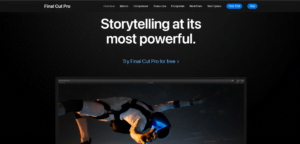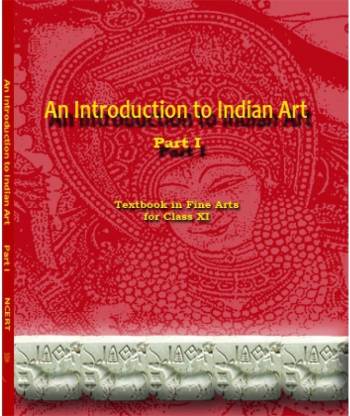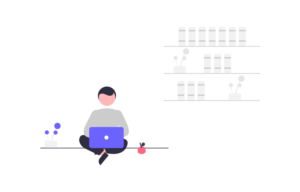Do you want to make your pictures look better for your digital marketing efforts? Photo editing can help! In this article, we’ll go over some tips and tricks to help you enhance your digital marketing game with photo editing.
First, let’s talk about
what photo editing is
Photo editing is when you use special software to change, improve a picture, or create a new image from scratch. You can adjust things like brightness, contrast, and color to make a picture look better.
Now, let’s talk about some of the things you can do with photo editing to improve your digital marketing. One thing you can do is to make your product photos look better. If you’re selling things online, you want your product photos to look as good as possible. You can use photo editing software to fix things like blemishes, adjust the lighting, and make the colors look more vibrant.
Another thing you can do is create eye-catching graphics for your social media posts. When you post something on social media, you want people to stop scrolling and pay attention to your post. You can use photo editing software to create graphics with bright colors, interesting shapes, and catchy text.
You can also use photo editing to create a consistent brand image. When people see your marketing materials, you want them to recognize your brand right away. You can use photo editing to create a style guide that outlines the colors, fonts, and other design elements that are unique to your brand. Then, you can use these elements in all of your marketing materials to create a consistent look and feel.
It’s important to know how to save and export your edited photos for digital marketing. Different platforms, like social media or email marketing, might require different file formats or sizes. You want to make sure your photos look good no matter where they’re being used. So, make sure you know how to save your photos in the right format and size for each platform.
Which photo editing software is for you
Starting a career in digital marketing or social media marketing can be confusing when it comes to choosing the right photo editing software. Here’s a guide on how to choose the right photo editing software for your digital marketing needs.
First, let’s talk about the different types of photo editing software you may need for digital marketing. Some popular options are:
- Adobe Photoshop
- Canva
- PicMonkey
- CorelDRAW
- GIMP
- Adobe Illustrator
and more. Depending on your role and responsibilities.
Now, let’s talk about how to choose the right photo editing software for your needs. First, consider your budget. Some software options are free or offer a free trial, while others can be quite expensive. Make sure you choose a software option that fits within your budget.
Next, consider your skill level. Are you a beginner or an experienced photo editor? Some software options may be more user-friendly than others.
Now, let’s talk about features. What features do you need in photo editing software? Do you need advanced tools, or are basic features enough? Consider the features you’ll need for your digital marketing projects.
Consider the platform you’re using for digital marketing. Make sure the software you choose can export files in the right format and size for the platform you’re using.
If you want to become a pro at editing photos or creating really advanced pictures, then it’s best to use Adobe Photoshop or CorelDRAW. But if you’re just starting out with photo editing and want to create a picture for your digital marketing campaign, then the easiest and most popular tool to use is Canva. Canva has lots of templates and tools to help you make your pictures look professional, and it’s really easy to use, even if you don’t have much experience with photo editing.
Best Photo Editing Software
In this explanation, I will tell you about only two photo editing software that is used the most. So, this two software are enough for Photo editing. If you want to know about more software, you can leave a comment or ask for a guide to other software.
Adobe Photoshop: The Magical Photo Editing Tool
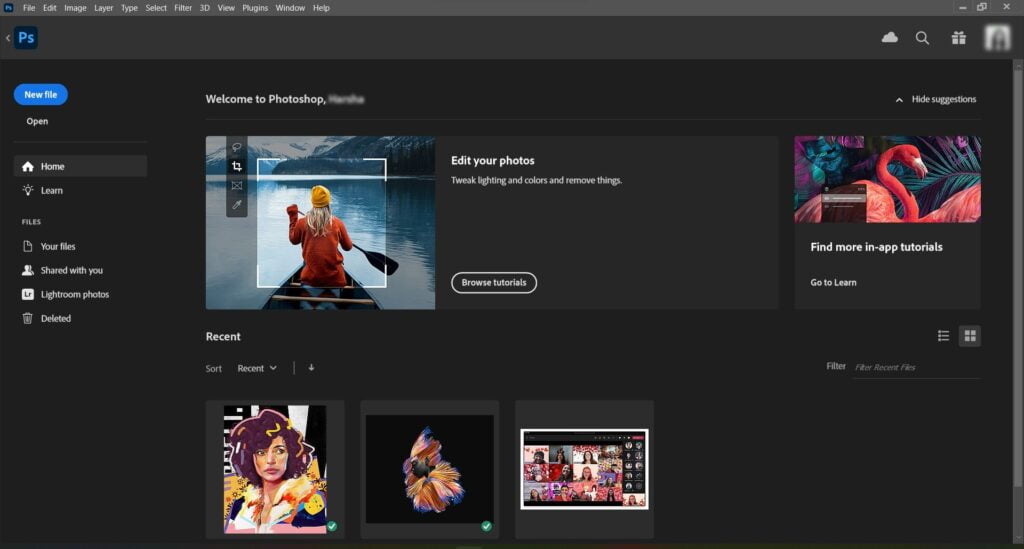
Have you ever seen a really cool picture on social media or a website and wondered how they made it? Chances are, they used Adobe Photoshop!
Photoshop is a powerful tool for digital marketing because it can help you create eye-catching images that stand out from the crowd. Here are just a few ways Photoshop can help your digital marketing:
- Make graphics for social media posts: With Photoshop, you can create graphics that are perfectly sized for different social media platforms, like Facebook, Twitter, and Instagram. You can add text, colors, and images to make your posts look amazing.
- Design email newsletters: If you’re sending out email newsletters to your customers, you want them to look good! Photoshop can help you design newsletters that are professional and visually appealing.
- Create digital ads: When you’re running ads online, you want them to grab people’s attention. Photoshop can help you create ads with eye-catching graphics and text.
- Edit product photos: If you’re selling products online, you want the photos to look great. Photoshop can help you edit your product photos to make them look their best.
Don’t worry if you’re not an expert in Photoshop yet. There are lots of tutorials and resources available online to help you learn how to use it. And once you start using it, you’ll be amazed at how much it can help you create amazing digital marketing content.
So if you want to take your digital marketing to the next level, consider giving Adobe Photoshop a try. It’s a powerful tool that can help you create images that are sure to catch people’s attention.
PhotoShop Pricing
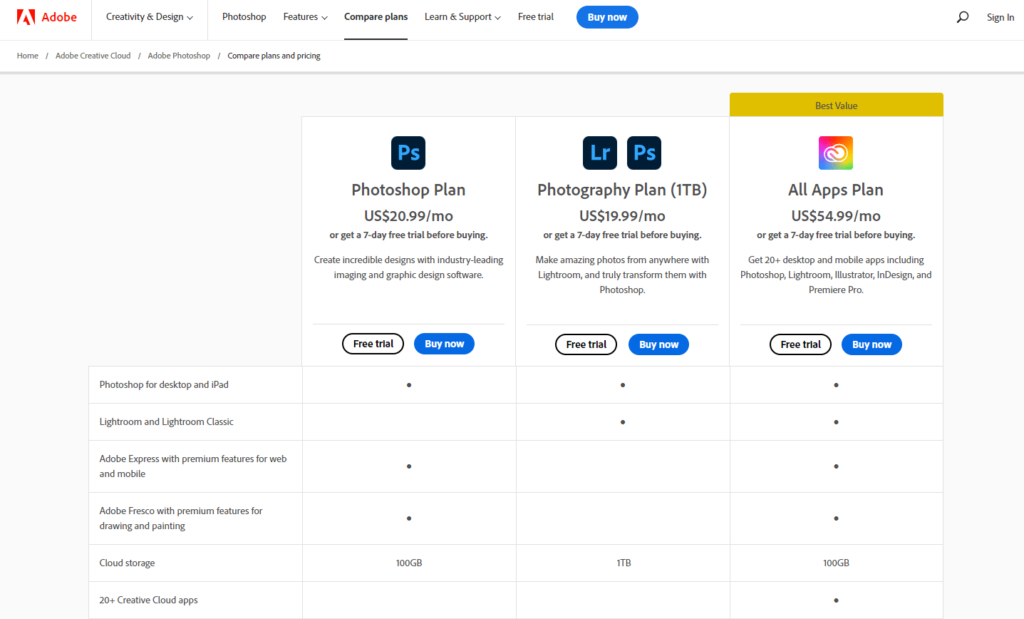
How to Use Adobe PhotoShop
- Open Photoshop: First, open Adobe Photoshop on your computer.
- Create a new project: Click on “File” in the menu bar and select “New”. Here, you can choose the size and resolution of your project.
- Add an image: Click on “File” and select “Open” to add an image to your project. You can also drag and drop an image into the Photoshop workspace.
- Make adjustments: Use the tools on the left-hand side of the screen to make adjustments to your image. For example, you can use the “Crop” tool to trim the edges, or the “Brightness/Contrast” tool to adjust the lighting.
- Add text: Click on the “Type” tool on the left-hand side of the screen and create a text box. You can change the font, size, and color of the text by selecting the appropriate options in the menu bar.
- Use layers: Photoshop uses layers to organize your project. Click on “Layer” in the menu bar and select “New Layer” to create a new layer. You can drag and drop elements between layers to rearrange them.
- Save your project: When you’re finished, click on “File” and select “Save” to save your project. You can also save it as a different file type, such as a JPEG or PNG.
That’s it! With these basic steps, you can start using Adobe Photoshop to edit images and create graphics. While Photoshop has many advanced features that you can learn over time, these simple steps should help you get started.
Canva – Can Elevate Your Digital Marketing Game
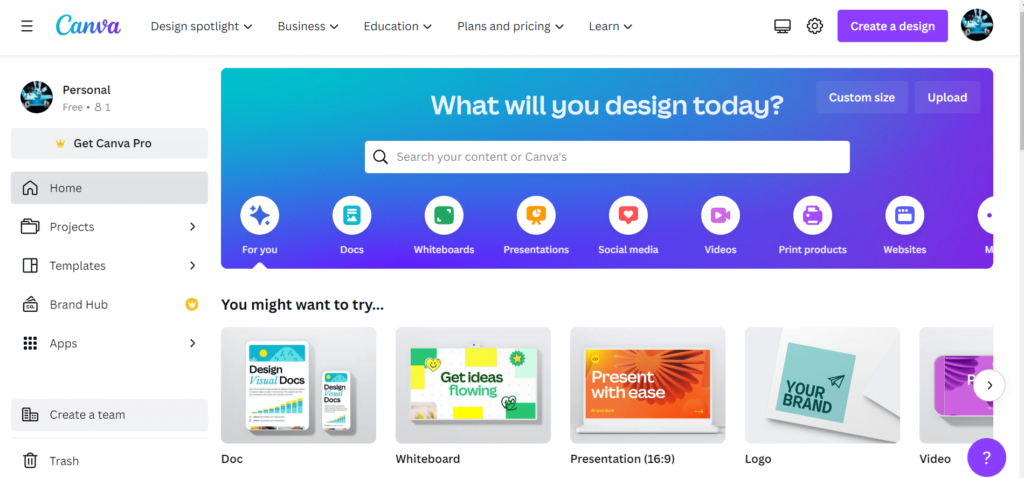
Canva is a user-friendly tool that lets you create graphics, social media posts, and other visual content quickly and easily. Here are just a few ways Canva can help your digital marketing:
- Create professional-looking graphics: Canva has a library of templates and design elements that make it easy to create graphics that look like they were made by a professional graphic designer. You can customize the colors, fonts, and images to match your brand and make your graphics stand out.
- Design social media posts: With Canva, you can create social media posts that are perfectly sized for each platform, like Facebook, Instagram, and Twitter. You can also add text, icons, and images to make your posts more engaging.
- Build email newsletters: Canva has a variety of newsletter templates that you can use to create newsletters that look professional and visually appealing. You can also customize the templates to match your brand and add your own images and text.
- Design marketing materials: If you’re creating flyers, brochures, or other marketing materials, Canva can help you design them quickly and easily. You can choose from a variety of templates and customize them to match your brand and message.
Canva is free to use, but there are also paid plans that give you access to more features and templates. If you’re just starting out in digital marketing, the free version is a great place to start.
Canva Pricing
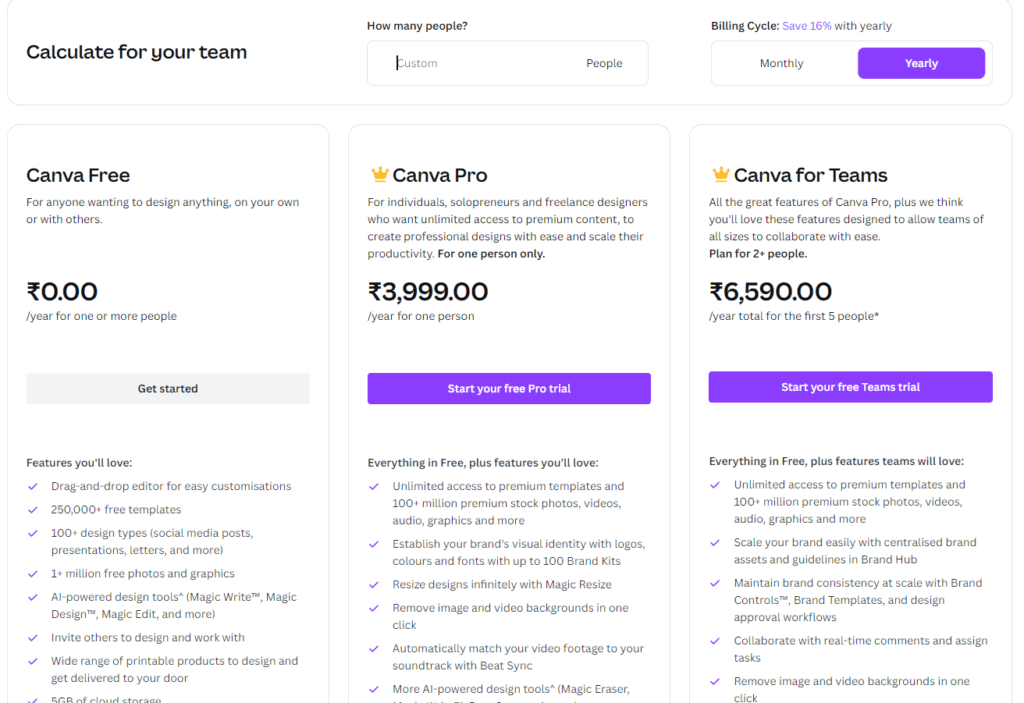
How to Use Canva
- Open Canva: First, open Canva in your web browser and sign up for a free account.
- Choose a template: Once you are logged in, you will see a list of templates to choose from. Select the type of design you want to create, such as a social media post, poster, or flyer.
- Customize your design: After selecting your template, you can customize it by changing the text, images, and colors. You can also add elements like shapes, icons, and stickers to make your design more interesting.
- Add images: To add your own images to the design, click on the “Uploads” tab and upload your desired image. You can also choose from Canva’s library of free and paid stock images.
- Make adjustments: Once you have added your images and text, you can adjust the size, position, and color of each element. You can also add filters and effects to enhance the overall look of your design.
- Save and download: After you have completed your design, you can save it to your Canva account or download it as a PNG, JPEG, or PDF file.
- Share your design: You can share your design directly from Canva to social media platforms like Facebook, Twitter, and Instagram. You can also print your design or use it for your digital marketing campaigns.
That’s it! With Canva’s easy-to-use interface and wide range of design options, you can create stunning graphics for your digital marketing needs in no time.
Conclusion:
Canva and Photoshop are both great photo editing software, but they have different strengths.
Canva is like a super editing website where you can easily create awesome designs, add cool filters, and make your photos look amazing. It’s perfect for beginners who want to start the journey of editing.
On the other hand, Photoshop is a super powerful tool for professionals and advanced users. It has tons of features and allows you to do really detailed editing, like removing objects or changing colors.
So, if you’re just starting, Canva is perfect. But if you want to get really fancy and do advanced editing, Photoshop is the way to go. Either way, you’ll have a blast making your pictures look awesome!