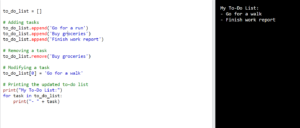In the world of digital marketing, knowledge is power. And one of the best ways to get that knowledge is to understand websites. Websites are the heart of the online world, and they contain a wealth of information about your competitors, your customers, and the market.
In this blog post, we’ll introduce you to some of the most powerful tools that can help you analyze websites. These tools can help you understand how your client websites work, how people use them, and what your competitors are doing. With this knowledge, you can improve your own website and your marketing campaigns.
For successful digital marketing, you need :
1. Who.is
Imagine you come across a website and want to know more about it. Who.is is a tool that helps you uncover information about that website. It’s like a digital detective that reveals details about the website’s domain name and its owner.
With Who.is, you can find out the name of the person or organization that owns the website, how to contact them, and when the domain was registered. You can also see if the domain is going to expire soon or if it has changed hands in the past.
By using Who.is, you can gain insights into the background of a website and its owners. This can be helpful for various purposes like researching competitors, verifying the credibility of a website, or even finding potential business opportunities.
2. Hosting checker
HostingChecker.com is a website that helps you find out where a website is stored on the internet. It tells you the company that takes care of keeping the website up and running.
When you visit HostingChecker.com, you can type in the name of the website you’re curious about. It will then show you the name of the company that hosts that website, along with how you can get in touch with them.
Using HostingChecker.com is useful because it gives you an easy way to learn about the company that handles a website’s hosting. You can find out where the server is located, which is like the computer that stores the website’s files.
Instead of trying to figure out all of this technical stuff yourself, HostingChecker.com does the work for you. It makes it simple to understand who is hosting a website and how to contact them if needed.
3. Lumendatabase.org
Lumendatabase.org is a website that keeps track of requests to remove content from the internet. People and organizations often send these requests when they believe their copyrights are being violated.
When you visit Lumendatabase.org, you can find a collection of these requests and related information. It helps you understand the kinds of content that are being targeted for removal.
4. BuiltWith.com
BuiltWith.com is a website that uncovers the technology used to create and operate other websites. It shows you the tools and systems that make a website work.
When you go to BuiltWith.com, you can enter the web address of a website you’re interested in. Then, it provides you with a report that tells you what technologies were used to build that site. This includes things like the platform it’s built on, the programming languages used, and the tools for analytics or advertising.
Using BuiltWith.com helps you understand the behind-the-scenes technology of a website.
Whether you’re simply curious, a marketer, or a web developer, BuiltWith.com can be really helpful. It lets you see what tools and technologies are popular among websites in different industries. You can also get ideas for your own website or find out what your competitors are using.
5. BrowserStack
At BrowserStack.com/responsive, you can test how your website looks on different devices and screen sizes.
When you use this feature, you can choose from various devices like smartphones, tablets, laptops, and desktop computers. It shows you how your website appears and works on each of these devices.
BrowserStack.com/responsive helps you check if your website looks good and functions properly on different types of screens. It’s like trying on different outfits to see which one suits you best!
This tool is valuable for ensuring that your website is user-friendly and visually appealing, no matter what device your visitors are using. It allows you to spot any issues and make necessary adjustments to create a great user experience.
6. Website Performance checker
By using the website performance checkers, you can gain valuable insights into your website’s performance and discover opportunities to enhance its speed and user experience.
Here are some popular website performance checkers that can help you analyze and optimize the performance of your website:
Pingdom is a popular website monitoring and performance testing tool. It allows you to test your website’s speed and performance from different locations around the world. Pingdom provides detailed reports on various performance metrics, including page load time, performance grade, and recommendations for optimization.
PageSpeed Insights is a free tool provided by Google. It evaluates your website’s performance on both mobile and desktop devices. It provides a performance score and highlights specific areas where you can improve. PageSpeed Insights offers suggestions for optimizing your website’s speed and user experience.
GTmetrix is another popular website performance-testing tool. It provides detailed insights into your website’s loading speed and performance. GTmetrix generates a report that includes metrics such as page load time, page size, and the number of requests made. It offers recommendations and actionable insights to optimize your website’s performance and improve user experience.
7. UptimeRobot
UptimeRobot is a helpful tool that keeps an eye on your website to make sure it’s always up and running. It regularly checks your website to see if it’s accessible and alerts you if there are any problems.
With UptimeRobot, you can monitor not only your website but also other online services you use. If there is a downtime event or your website goes offline, UptimeRobot will send you notifications through email, text messages, or other communication methods you choose.
UptimeRobot offers different types of monitoring, such as checking if your website is available through HTTP(s), searching for specific keywords on your web pages, or monitoring specific ports on your server. You can also set how often you want UptimeRobot to check your website.
Using UptimeRobot helps you stay on top of any issues with your website’s availability. It gives you reports and logs to see how often your website is up or down and how quickly it responds.
8. Webmaster Tools
Webmaster Tools, also known as Search Console, is a powerful set of tools provided by search engines like Google to help website owners manage and optimize their websites. It offers valuable insights and data about how search engines perceive and interact with your website.
With Webmaster Tools, you can:
- Submit your website to search engines: You can submit your website’s sitemap to search engines, which helps them discover and index your web pages more effectively.
- Monitor website performance: Webmaster Tools provide data on how your website is performing in search engine results, including the number of impressions, clicks, and average position of your pages. You can track the keywords that bring traffic to your site and identify areas for improvement.
- Diagnose and fix issues: It alerts you to any issues or errors that may be affecting your website’s visibility in search results. For example, you can identify broken links, crawl errors, or security issues that need attention.
- Optimize website content: Webmaster Tools provides information about how your website appears in search results. You can see which pages are getting the most clicks, which keywords are driving traffic, and how users interact with your content. This helps you optimize your website’s content to improve its visibility and relevance.
- Manage website settings: You can control how search engines crawl and index your website by setting preferences in Webmaster Tools. You can specify preferred domain versions (www vs. non-www), manage URL parameters, and control the display of search snippets for your site.
9. Google Analytics
Google Analytics is a powerful tool provided by Google that helps website owners track and analyze various aspects of their website’s performance. It provides valuable insights into how visitors interact with your website, where they come from, and what actions they take while browsing.
With Google Analytics, you can:
- Track website traffic: You can see how many visitors come to your website, where they are located geographically, and what devices they use to access your site. This information helps you understand your audience and make informed decisions about website design and content.
- Analyze user behavior: Google Analytics provides data on how visitors navigate through your website, which pages they visit, how long they stay, and whether they complete desired actions, such as making a purchase or filling out a form. This information helps you identify popular pages, areas for improvement, and potential bottlenecks in the user journey.
- Measure conversions: If you have specific goals for your website, such as sales or lead generation, Google Analytics allows you to track and measure those conversions. You can see which marketing channels or campaigns are driving the most conversions and optimize your strategies accordingly.
- Monitor website performance: Google Analytics provides insights into your website’s performance metrics, such as page load times and bounce rates. You can identify slow-loading pages or areas that cause visitors to leave, and take steps to improve the overall user experience.
- Customize reports: You can create customized reports in Google Analytics to focus on the specific metrics that matter to you. This helps you gain a deeper understanding of your website’s performance and make data-driven decisions to enhance its effectiveness.
10. Site Audit
Site Audit is a process of analyzing and evaluating a website’s health, performance, and adherence to best practices. It involves examining different aspects of your website to find areas where improvements can be made. The goal of a site audit is to identify areas for improvement and implement changes that can enhance the website’s overall performance and visibility.
You can do a site audit for your website and for your clients using SeoOptimizer, Ahref, Semrush, and Ubersuggest. These tools offer free site audits.
During a site audit, several important things are checked:
- Technical Seo: This includes looking at how your website is built behind the scenes. It checks if search engines can understand and index your website properly if there are any errors or problems with your website’s code, and if your website loads quickly.
- Content quality: It checks the quality of the content on your website. This involves making sure the content is relevant, original, and useful for visitors. It also checks if the content is properly organized and if important elements like headings and keywords are used correctly.
- User experience: It examines how easy and enjoyable it is for visitors to use your website. This includes looking at the website’s design, navigation, and how well it works on different devices like smartphones and tablets.
- On-Page SEO: It checks if your website is optimized for search engines. This involves analyzing things like the use of keywords, title tags, and meta descriptions. It also looks at how well your website is connected internally, with proper links between pages.
- Backlinks: It examines the links pointing to your website from other websites. This helps determine the quality and quantity of these links, which can impact your website’s visibility in search engines.
11. Ahref, Semrush, and UbberSuggest
If you’re just starting out or don’t want to spend money, Ubersuggest is a good choice. It offers a free version with basic site auditing features. It can help you find broken links on your website and identify other issues that may need fixing.
On the other hand, if you’re willing to invest in a more comprehensive tool, Ahrefs, and SEMrush are recommended. They provide advanced site auditing features along with other useful functionalities.
In these tools, there are four main factors available:
- Site Audit: This tool checks your website for technical issues that might affect how it works. It looks for things like broken links (links that don’t work), crawl errors (problems with search engines accessing your site), and duplicate content (when the same content appears on different pages). By finding and fixing these issues, your website can perform better.
- Keyword Research: This tool helps you find the keyword that people are searching for online. It shows you popular keywords related to your industry, how many people search for them, and how difficult it is to rank for those keywords. By using these keywords in your website content, you can attract more visitors from search engines.
- Traffic Overview: This tool gives you information about how many people are visiting your website, which pages they visit the most, and how engaged they are with your content. It helps you understand your audience and what they like about your site. This information can help you make improvements and create content that resonates with your visitors.
- Backlinks: Backlinks are links from other websites to yours. They are important for SEO because they show search engines that your website is trustworthy and authoritative. This tool helps you analyze the backlinks to your site, where they come from, and how good they are. By building high-quality backlinks, you can improve your website’s visibility in search results.
12. Yoast Seo
Yoast SEO is a helpful plugin for WordPress websites that helps you improve your website’s visibility on search engines. It provides tools and guidance to optimize your content so that it ranks higher in search results. With Yoast SEO, you can easily make your website more search engine friendly.
- On-Page Optimization: Yoast SEO helps optimize individual pages and blog posts by providing suggestions to improve readability, keyword usage, meta tags, and more.
- XML Sitemaps: Yoast SEO generates XML sitemaps to help search engines understand the structure and content of your website, ensuring proper indexing.
- Title and Meta Description Templates: Set up templates for consistent and optimized page titles and meta descriptions that appear in search engine results.
- Readability Analysis: Yoast SEO evaluates the readability of your content and offers suggestions to improve sentence length, paragraph structure, and use of headings.
- Focus Keyword Optimization: Set focus keywords for each page or post and receive real-time feedback on content optimization for those keywords.
- Internal Linking Suggestions: Yoast SEO suggests relevant internal links within your content, improving site structure and navigation.