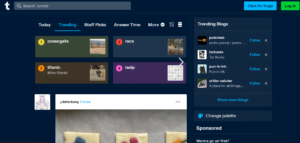Are you ready to unlock the secrets of YouTube success and watch your channel soar to new heights? Imagine having all the tools you need to rival the likes of PewDiePie and Mr Beast, without spending a fortune. Well, get ready to turn your dreams into reality, because we have curated a collection of the best free YouTube tools that will revolutionize your content creation game.
You don’t need to spend lots of money on expensive editing software or hire a team of experts anymore. With our special tools, you can create amazing videos, make your titles and thumbnails better, and grow your channel without spending any money.
If you want to get lots of views on YouTube, connect with your audience, and be a big name on the platform, then you’ve come to the right place. We will show you the top 10 tools that you must have in 2023 to make your YouTube journey even better. It’s going to be exciting, and you’ll learn a lot to help you succeed on YouTube. So get your popcorn ready, find a comfortable spot, and let’s dive into the world of YouTube tools that will change everything.
1. TubeBuddy
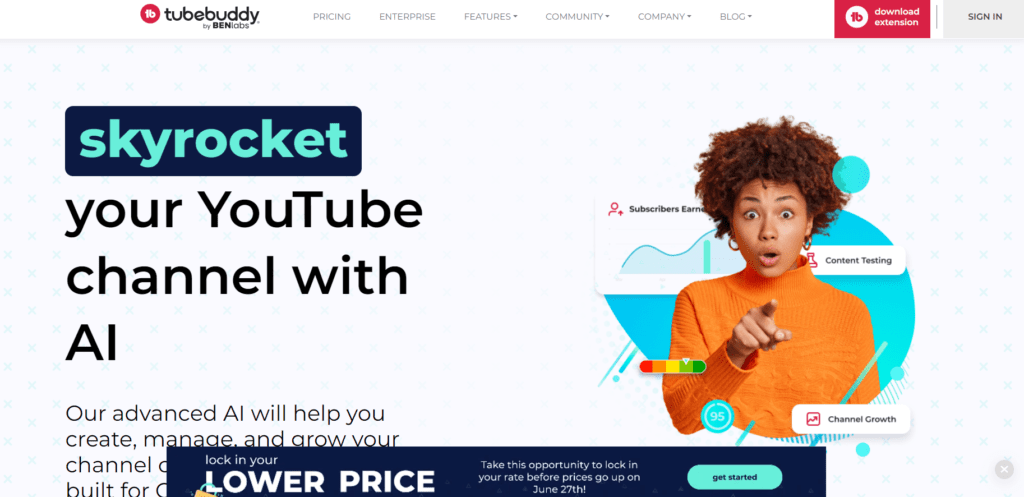
TubeBuddy is an amazing tool that can help you boost your YouTube channel’s success. It’s a Chrome extension that you can use for free, but there are also paid options available. With TubeBuddy, you can optimize your videos to improve their search rankings and enhance your channel’s overall performance.
This powerful tool offers a range of features that can make a big difference. You can conduct keyword research to discover the best keywords to use in your video titles, descriptions, and tags. This will help your videos appear in relevant search results and attract more viewers.
TubeBuddy also provides valuable analytics that gives you insights into your channel’s performance. You can track important metrics like views, engagement, and subscriber growth. These insights will help you understand what’s working well and identify areas for improvement.
Additionally, TubeBuddy offers video suggestions based on popular and trending topics. This can inspire you with fresh content ideas that resonate with your audience and increase your chances of attracting more viewers.
2. VidIQ
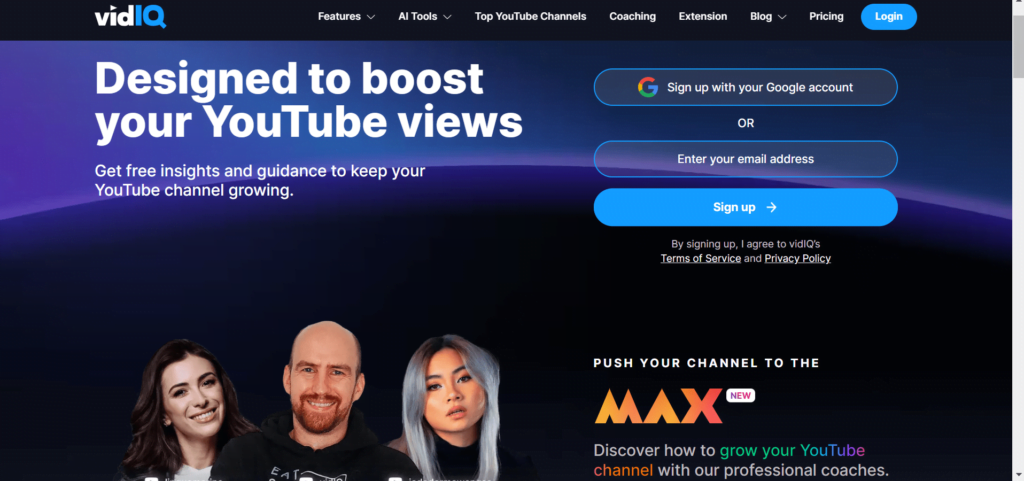
VidIQ is a widely used Chrome extension that provides similar features to TubeBuddy. It’s a valuable tool for YouTube creators looking to enhance their channel’s performance. With VidIQ, you can access a range of helpful tools and features to optimize your videos and improve your overall YouTube strategy.
One of the standout features of VidIQ is its ability to provide valuable insights and analytics for your YouTube channel. You can dive deep into your video analytics, track your channel’s growth, and gain a better understanding of your audience’s preferences. This information can help you make data-driven decisions and refine your content strategy to attract more viewers and engagement.
VidIQ also offers a variety of tools for video optimization. You can conduct keyword research to identify relevant and high-performing keywords to incorporate into your video titles, descriptions, and tags. This can significantly boost your search rankings and help your videos reach a wider audience.
Additionally, VidIQ provides resources for managing your video elements such as end screens, cards, and annotations. These features allow you to enhance viewer engagement and promote your other videos or relevant content within your videos.
3. Keyword Tool
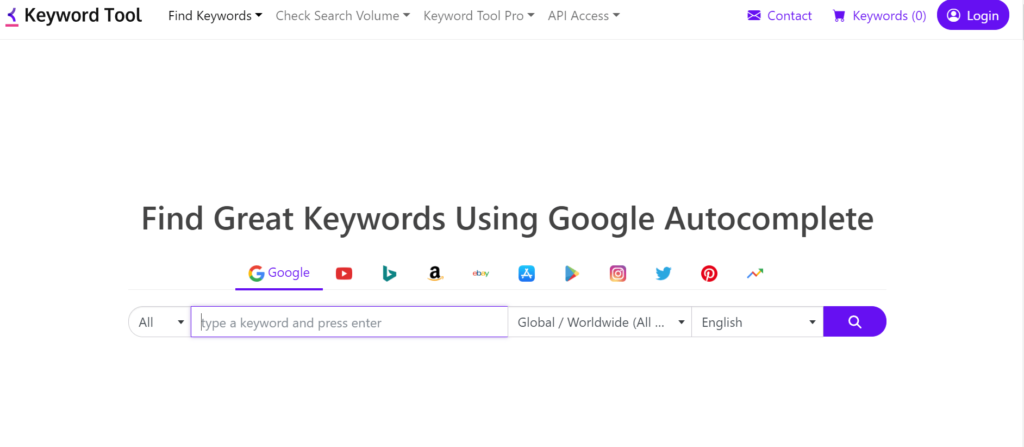
Keyword Tool is a handy web-based tool that helps you find the perfect keywords for your YouTube videos. It’s simple to use and provides valuable information about each keyword.
Using this tool, you can find out how often people search for specific keywords, know how much competition there is for those keywords, and even get an idea of their potential value for advertising revenue. It’s like having a secret weapon to optimize your video titles, descriptions, and tags!
By leveraging Keyword Tool, you can make informed decisions about which keywords to target, ensuring that your videos have a higher chance of appearing in relevant search results. This means more views, more engagement, and ultimately, more success for your YouTube channel.
4. Google Trends
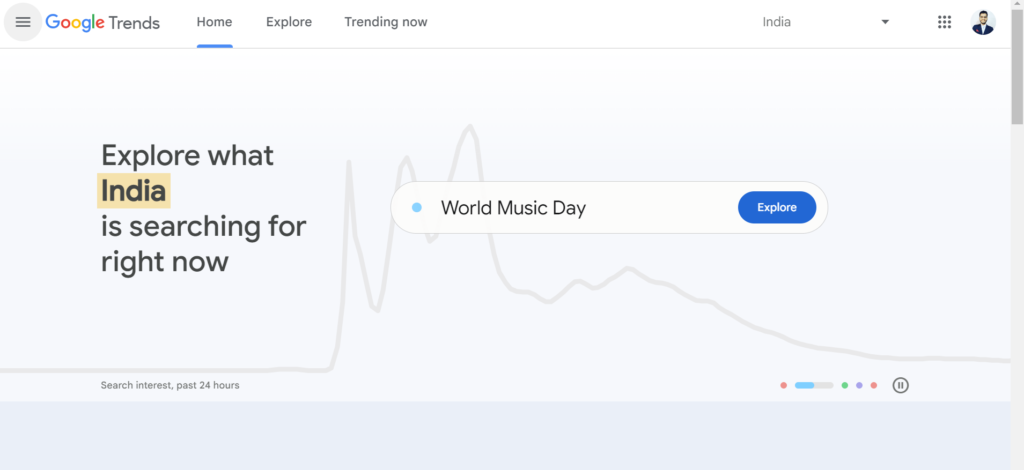
YouTube creators can greatly benefit from using Google Trends as it provides valuable insights into the popularity of keywords or topics over time. It acts as a powerful tool, giving you a glimpse into what people are searching for and what’s currently trending.
With Google Trends, you have access to a crystal ball of sorts, helping you stay informed about the interests and preferences of your target audience. By analyzing search volume data, you can identify emerging trends and capitalize on them by creating timely and relevant content.
Whether you’re a beauty guru, a gaming expert, or a travel vlogger, Google Trends empowers you to stay ahead of the curve. You can explore the search popularity of specific keywords or topics, enabling you to craft videos that align with what people are actively searching for. This increases the likelihood of your content being discovered and enjoyed by a wider audience.
5. YouTube Analytics
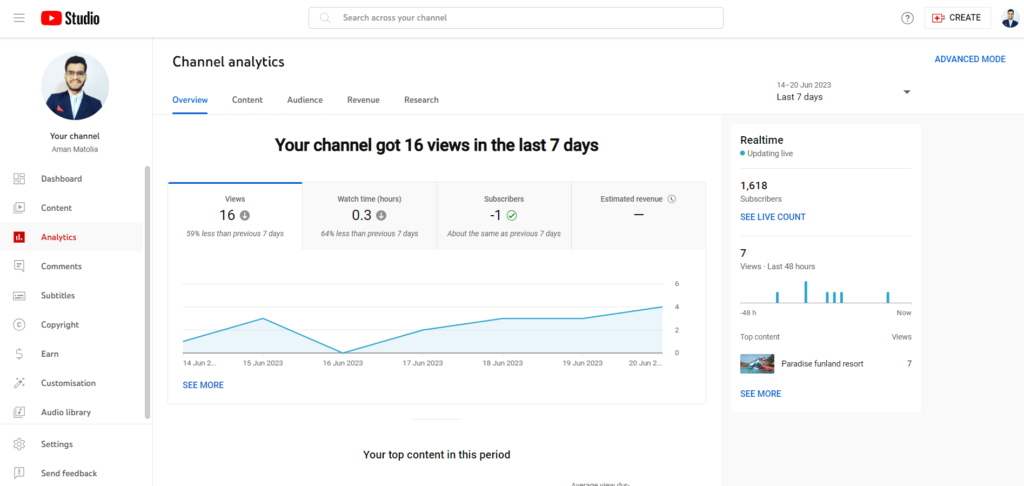
YouTube Analytics is a valuable free tool specifically designed for YouTube creators. It offers a wealth of data and insights to help you understand and analyze the performance of your channel.
With YouTube Analytics, you can see if your channel is growing or not. You can check how many people are watching your videos, how many are subscribing to your channel, and how much time they spend watching. This helps you understand if your channel is getting better over time.
Not only that, but YouTube Analytics also gives you more detailed info about your viewers. You can find out things like their age, where they’re watching from, and how they found your videos. This helps you understand who your audience is and what they like.
By looking at the analytics, you can figure out which videos are the most popular and which ones people don’t like as much. This helps you learn what works and what doesn’t, so you can make better videos in the future.
6. Canva
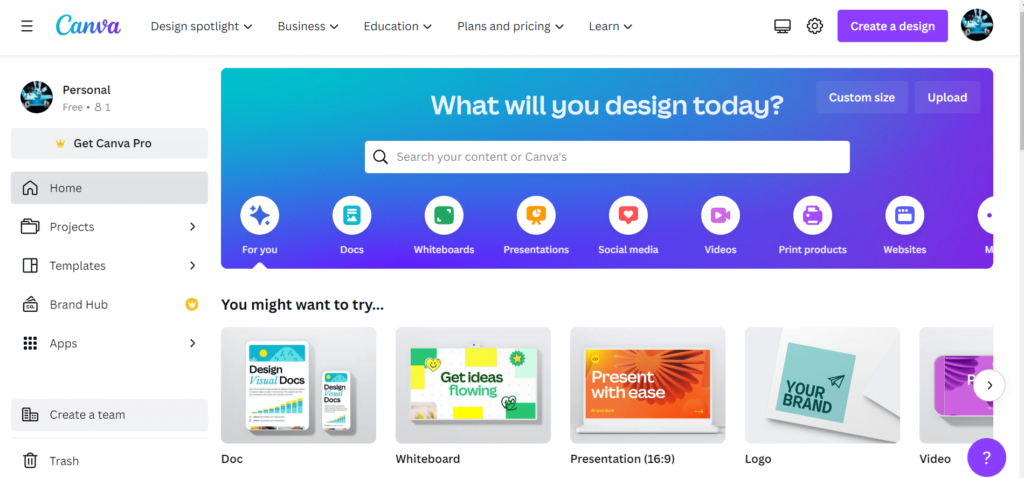
Canva is a tool that helps you create cool pictures and designs for your YouTube channel. It has ready-made templates and lots of options to make your pictures look professional.
When you use Canva for YouTube, it helps you make cool pictures and designs for your channel. Canva has ready-made templates designed specifically for thumbnails and banners.
For example, you can easily create eye-catching thumbnails that make people want to click on your videos. Canva provides templates that are the right size for YouTube, and you can add your own pictures, text, and graphics to make them look awesome.
Canva also has templates for YouTube channel banners. These are the big pictures at the top of your channel page. You can choose from different designs and personalize them by adding your channel name and other information.
If you want to make your videos look more professional, Canva helps with that too. You can create video intros and outros. Intros are the beginning part of your videos, and outros are the ending part. You can customize these templates by adding your logo, brand colors, and cool animations.
7. Unsplash
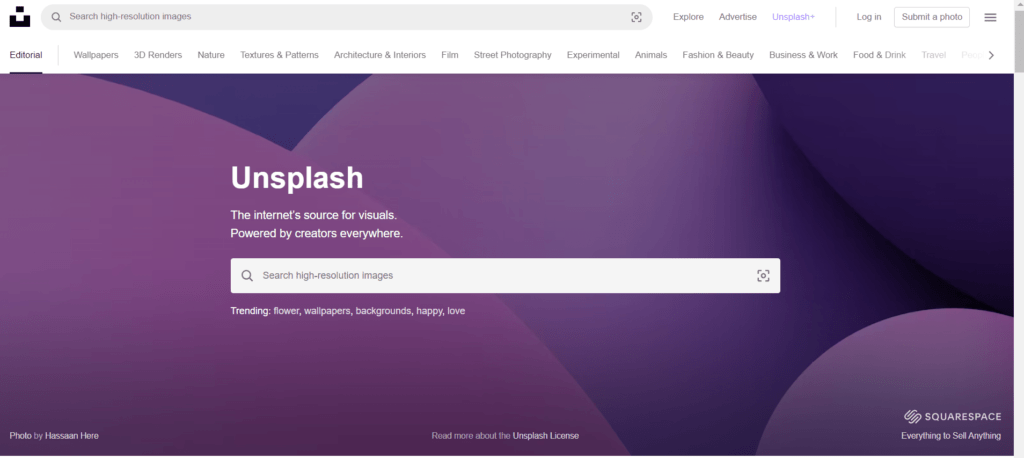
Unsplash is a website where you can find lots of amazing pictures for free. These pictures are really high-quality and can make your YouTube thumbnails look great. You can use them specifically for your YouTube thumbnails to make them more appealing.
The best part is that you can use these pictures for both personal and business purposes without asking permission from the photographer. You don’t have to worry about any restrictions or getting into trouble. It’s a convenient and hassle-free way to find amazing visuals for your YouTube channel.
8. Social Blade
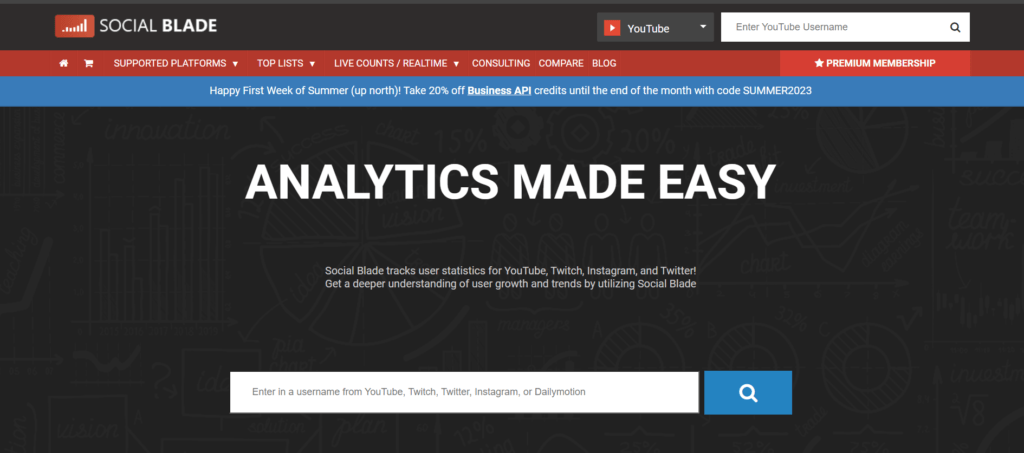
Social Blade is an online platform that keeps track of the progress and growth of YouTube channels. It offers valuable information and data regarding various metrics, such as the number of subscribers, views, and other relevant statistics.
By using Social Blade, you can easily monitor the performance of your own YouTube channel or explore and analyze the progress of other channels. It provides insights into subscriber count trends, view counts, and estimated earnings, and even predicts future subscriber milestones.
9. Sprout Social
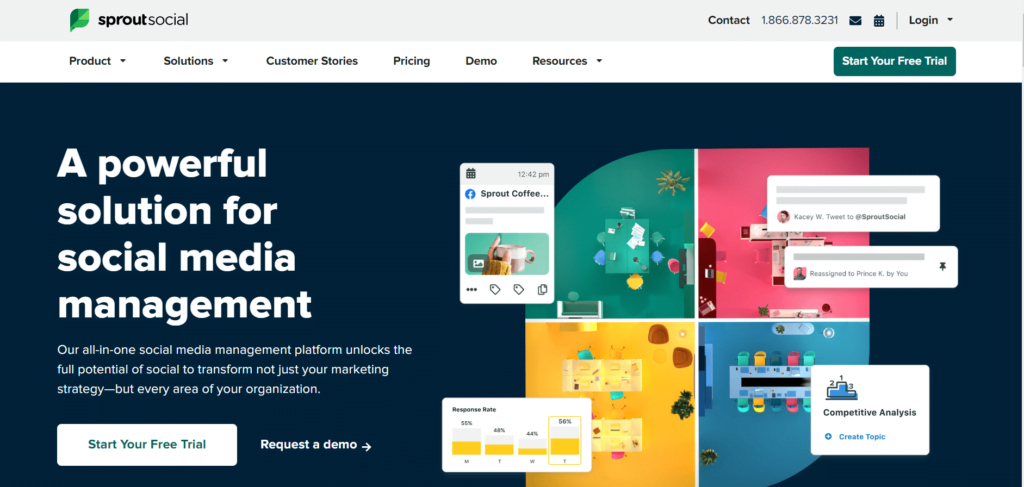
Sprout Social is a helpful tool that makes managing your social media accounts, including YouTube, easier. It helps you plan and promote your YouTube videos on social media platforms like Facebook, Instagram, and Twitter.
With Sprout Social, you can schedule when your social media posts about your YouTube videos will be published. This means you can decide in advance when and where your posts will appear, which saves you time and effort.
Sprout Social also gives you information about how well your social media posts are doing. It shows you data like how many people are interacting with your posts and who your audience is. This information can help you improve your social media strategy and get more people to watch your YouTube videos.
10. Google AdWords
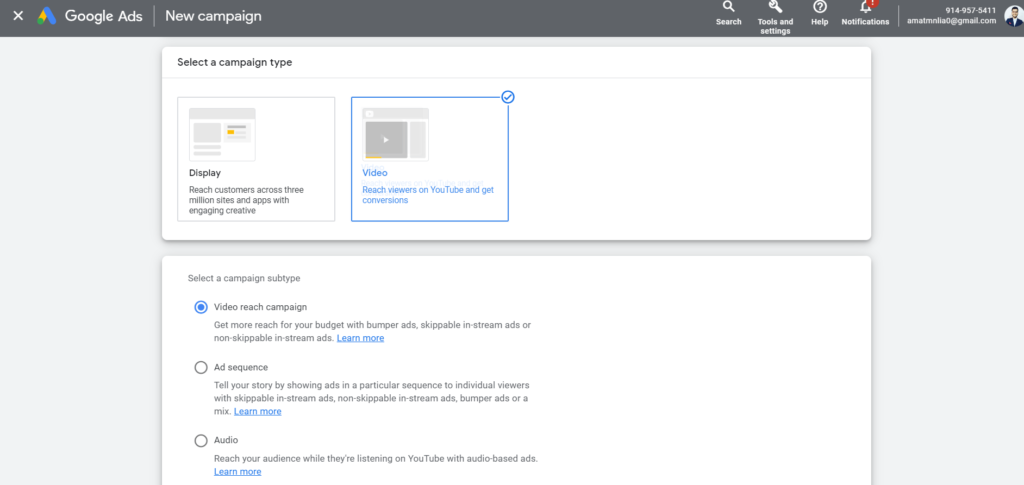
Google AdWords is a platform that helps businesses advertise their products or services. One of the cool things about AdWords is that you can create and run video ads for your YouTube videos.
There are different types of ads you can use on YouTube:
- Display ads: These are pictures or videos that can be shown on the YouTube homepage or in search results. They catch people’s attention and encourage them to click on the ad.
- Video ads: These ads can appear before, during, or after other videos on YouTube. Sometimes, you can skip these ads after a few seconds, but other times they are non-skippable. They are a great way to reach a large audience and promote your business.
- Bumper ads: These are really short ads, only 6 seconds long, and you can’t skip them. They are perfect for quickly delivering your message and making an impact.
- Overlay ads: These are small text-based ads that appear at the bottom of a video. They can be useful for highlighting additional information or promoting special offers.
Conclusion:
The world of YouTube success is within your reach with the help of the best YouTube tools available. These tools eliminate the need for expensive editing software and expert assistance, allowing you to create amazing videos, improve titles and thumbnails, and grow your channel without breaking the bank.
By leveraging tools like TubeBuddy, VidIQ, Keyword Tool, Google Trends, YouTube Analytics, Canva, Unsplash, Social Blade, and Google AdWords, you can optimize your content, track your channel’s growth, understand your viewers, create captivating visuals, and run targeted video ads to reach a wide audience.
With these tools at your disposal, you have the power to revolutionize your YouTube journey and achieve greater success. So buckle up, grab your popcorn, and prepare for an exciting adventure in the world of YouTube, where success awaits you.