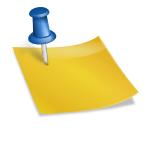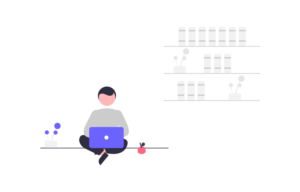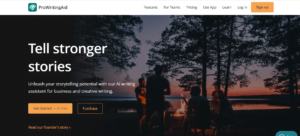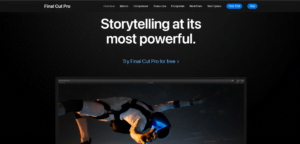Storing passwords is the biggest challenge for everyone in the 21 century. Keeping the password in mobile and the Diary or any book is not safe. When you are using online transactions, many of the websites prefer you to change passwords from time to time, and it may be 365 days. So it isn’t easy to store all of your various passwords like social media account passwords, Email id passwords, or other stuff. So it is difficult to remember all these passwords.
We will guide you to store your password securely and safely.
The first step is to create one New Email id that’s only for store your password to ensure that you do not share this email id with anyone and set two-factor authentication. Create an Excel file or Word File after lock that files with a password protective. Enter your all passwords and login data into that word or Excel file except financial details.
Upload your Excel file with password protective in your google drive of new Email id and make sure that Gmail has 2-FA. It is the safest trick to keep all your personal information private and secure.
Use your Google Drive to store all of your passwords, login details, and other sensitive information regarding your finances.
Never store your password or login details with the password manager on your smartphone, laptop, or any other device connected to the internet.
Tip:
- In Tech Industries, there are many hackers everywhere to steal your funds.
- Don’t use Diary to store your password or login details; this has a risk like lost your Diary, damage your Diary, someone gets your Diary or any other problems.