There are many options in the online world for building a resume for free. We guide you on how to create a resume for free. Do share this post with college students so that they will get more benefits out of it.
Why did we choose these top online resume builders?
A lot of websites offer to create a resume. Many of the websites highlight the free resume creator. They are technically correct, but if you finalize the resume. Most show the subscription charges. So we bring free for you some free websites, and some are offering one resume for free. You can take advantage of creating a resume from different websites whenever you require it.
If you don’t know about the resume. So the first step is to see some information about the resume, how to create it, what not to do, what information is required, etc. We provide detailed information about all these things that are needed to create a great resume. that helps to get a dream job.
Click to read more Guide about Resume.
Many online websites offer a resume for free to design, and some provide a premium template to create one resume. The bad thing is that some do not provide a free resume download. I have tricks that help you well to get a download that resumes for free of cost. Once created your resume. The resume creator websites offer to make a free link to your resume. Create the link to your resume and open that link on your Chrome browser. Finally, just click on the Chrome browser option and click on the print button, and save it as a PDF. Ultimately, you keep your resume.
- Want to create multiple resumes for free? You can create multiple accounts with multiple email IDs.
- No need to research for the best resume builder website.
- We bring it free for you. You can get one click on the title, and you redirect resume creator Websites.
Top resume creator websites for free are as follows:
1. Create a resume using Linkedin
LinkedIn is the most popular for jobs. It stores all your background information. It gives you a page that helps you to get dream jobs. Today many companies are active on Linkedin. First, sign up to LinkedIn and log in. Fill in all the details which require you. If you don’t know what you have to write on the resume, then you can click on what to write on a resume for a complete resume introduction; this will be guaranteed to help you a lot. After filling in all the details, go to your LinkedIn profile and click on navigate to the more after you see the option Save to PDF, your resume has been created successfully.
After successfully saving, the resume page is one or more than one, according to the information that you fill in. LinkedIn is generating automatically. You can adjust manually also. If you require more features, then you go to the paid version. In my opinion, the free version is enough to use.
2. Create a resume using Indeed
Indeed is one of the Biggest Job provider sites in the world. It is not only the job provider, but it also allows you to create a resume. Indeed will give you an option that directly upload your resume to the job. It gives more views of your resume in the job marketplace. Indeed is better to get a job very fast.
Sign up in Indeed. After login in, to your account with your email ID and password, go to the resume builder, and fill in all the required details. Click on the download button. Your resume successfully gets downloads. If they ask to upgrade to a paid version throughout the process. No need to pay. Skip that page you will get your resume.
3. Create a resume using Canva
Canva is a popular resume builder for people in creative jobs like writing or photography. It has special resume templates that make you stand out. Canva is free and has many good templates, backgrounds, and designs that save you time. There’s also a paid version with extra features like animations and resizing. These features help your resume get noticed by employers. With Canva, you can create a professional-looking resume that shows off your skills and talents.
4. Create a resume using Kickresume
You can make a resume on this website without paying. However, if you want more options, you’ll have to pay. Kickresume is decent, but there are better options available. Before you start making your resume, you’ll need to create an account. Kickresume has professional-looking templates for formal resumes that you can use.
5. Create a resume using Resume.com
Resume.com is a website that helps you create your resume easily. It’s free to use and offers simple and user-friendly templates. You just need to enter your information, such as your work experience and skills, and the website will format it into a professional-looking resume.
Resume.com also provides tips and suggestions to help you improve your resume. Once you’re done, you can download and save your resume in different file formats. It’s a helpful tool for anyone who needs to create a resume quickly and efficiently.
6. Create a resume using Zety
Zety is now trending in resume industries. And provides many customization tools as compared to all the resume creators’ websites. It also gives tips for creating an attractive resume. It offers free design, but it does not offer a free download button. As we discuss early, you can follow all these steps.
7. Create a resume using Novoresume
Novaresume is the most popular website for making resumes. It is highly valued among all resume websites. The best part is that it offers an attractive template for free. However, with the free version, you can only design and download one resume using their template.
If you want to create more than one resume, you’ll need to upgrade to the paid version. A trick you can use is to create multiple accounts to make multiple resumes. Novaresume is a great choice if you want a professional-looking resume, but keep in mind the limitations of the free version.
8. Create a resume using hloom
Hloom is not much popular, but the rating is medium. It offers pre-written options that provide a template according to your field and a summary of the sections. Hloom allows you to fill out some form, and they give a pre-written section summary, which you can modify according to your choice.
9. Create a resume using Resumonk
It is easy to use, and the rating is medium. It offers four templates for the free version. If you want more templates, you require a premium version. After successfully creating a resume, you can download your resume in PDF format. Resumonk will give you a resume URL, not your choice. It will generate randomly if you don’t want to create an account and get a resume. Then you try Resumonk.
10. Create a resume using a Visual CV
Visual CV is a website where you can make your resume. In the free version, you can choose from three different templates. The rating of Visual CV is okay, but not the best. If you upgrade to the paid version, you get access to more features like advanced analytics.
It helps you see how well your resume is performing. A visual CV is a good option if you want to create a professional resume, but you might need to pay for the extra features.
11. Create a resume using Resume Help
Resumehelp is a helpful resume tool for creating a resume. In this, all features are available for free. You can download it in .txt format in the free version if you are using resume help no need to worry. You can convert .txt to PDF easily online by searching on Google.
12. Create a resume using Buildfreeresume
Builfreeresume offers a 100+ resume template, and 1000+ resume formatting options, or even you can share a link to your resume. It will use artificial technology, which is automatically recommended you to some field.
13. Create a resume using Microsoft
It is also good for job seekers, and the special thing is that Microsoft itself created it, so if you want to apply for a job at Microsoft, it could benefit you.
For anyone, all 13 resume is sufficient. If you want more, we cannot give you the complete detail, but we can share a resume builder list from which you have many options to build a resume with good experience.
The resume list is as follows:
14. Standard Resume
15. Got Resume Builder
16. Enhancv
17. Cake Resume
18. Cvmkr
19. Resume Genius
20. Myperfectresume
21. Rezi
22. Resumod
23. Hschoolresume
24. Creddle
25. Coolfreecv
26. Bookyourcv
27. Shriresume
28. Resumizer
29. Resumebuilder
30. Indiatyping
31. Resumecoach
32. Winresume
33. thepcmanwhite
34. Resumecompanion
35. Free.resumemaker
36. onlineresume
37. kickresume
38. stylinkcv
39. Biteable
40. Skillroads
41. flowcv
42. Instantresume
43. Amazingresumecreator
44. Cvonline
45. Autoresume
46. Glever
47. Cvdesigner
48. Latexresu
49. Resumemakerpro
50. Cvmaker


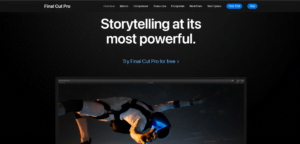


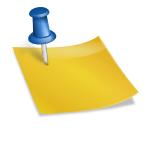
1 thought on “The Best Resume Builder websites for 2024 [Free]”