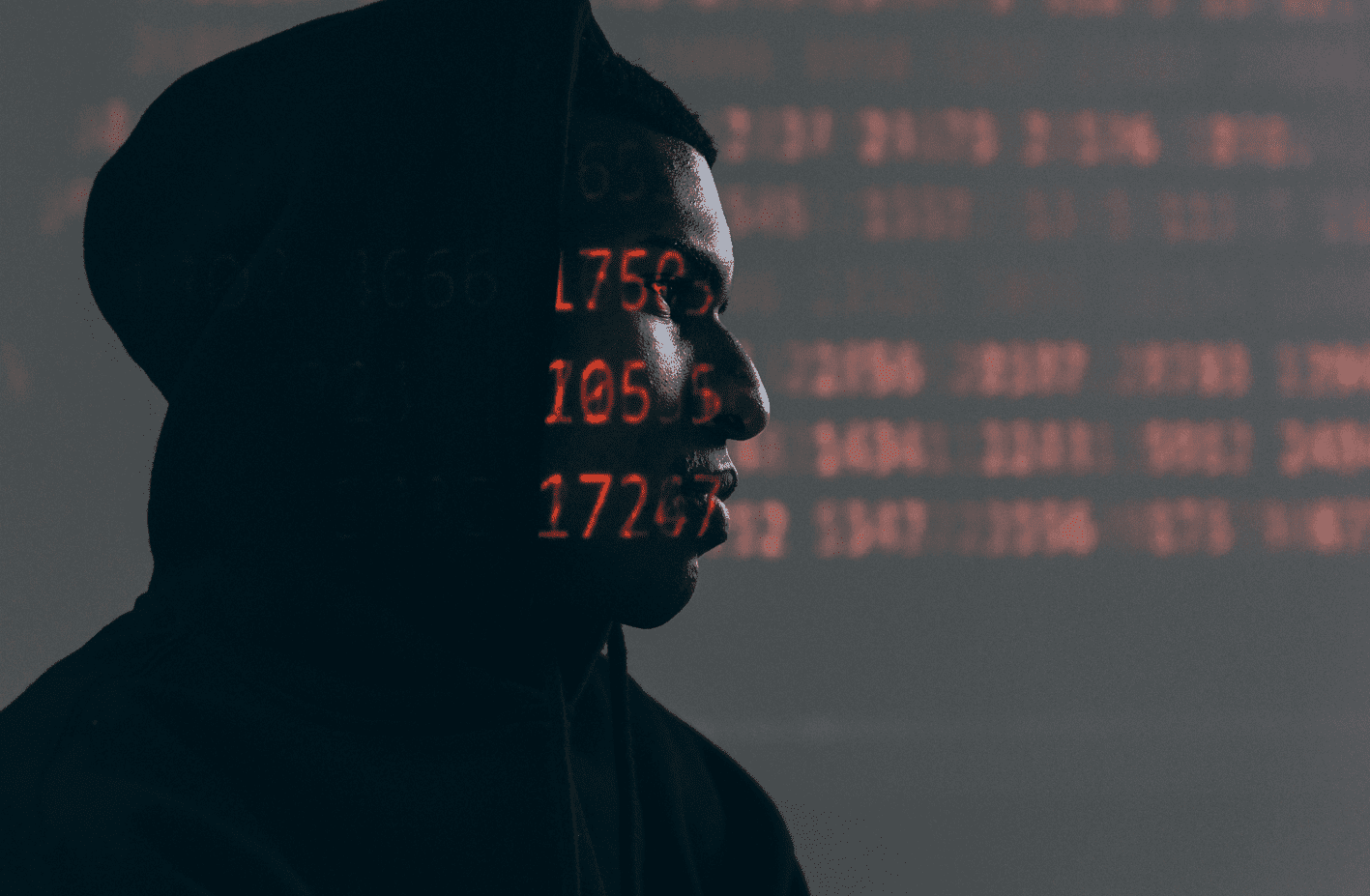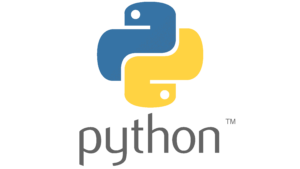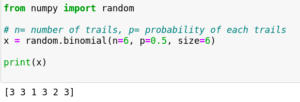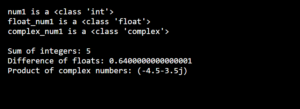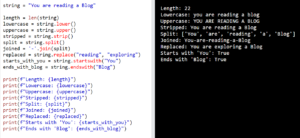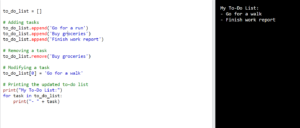When studying the behavior of a program or model, it’s often necessary to work with different ranges of values. Python comes to the rescue with its “random” module, allowing us to effortlessly generate random numbers.
In this blog, we’ll delve into the exciting world of random number generation in Python. We’ll start by learning how to generate a single random number and then expand our knowledge to create lists of random numbers.
syntax of the random module
The random module in Python allows you to generate random numbers, select random elements from a list, and perform other random-related operations.
To begin, you need to import the random module at the beginning of your Python script or program:
import randomOnce imported, you can use various functions provided by the random module.
Here are a few commonly used:
1. random.random(): Generates a random float number between 0 and 1.
Example:
x = random.random()
2. random.randint(a, b): Generates a random integer between a and b, inclusive.
Example:
x = random.randint(1, 10)
3. random.choice(sequence): Returns a random element from a sequence (list, tuple, or string).
Example:
my_list = [1, 2, 3, 4, 5]
x = random.choice(my_list)
4. random.shuffle(sequence): Shuffles the elements in a sequence randomly. Example:
my_list = [1, 2, 3, 4, 5] random.shuffle(my_list)
Generating random integers
If you want to generate random whole numbers (integers) in Python, you can use the random module. This module helps you do random things, like picking random numbers or items.
import random
# Generate a random integer between 0 and 9
random_int = random.randint(0, 9)
print(random_int)
# Generate a random integer between 1 and 100
random_int2 = random.randint(1, 100)
print(random_int2)
Output: The output will be random every time
3
86In this example, the random.randint(a, b) function is used to generate a random integer between a and b, inclusive. The generated integer is then stored in the random_int and random_int2 variables.
You can adjust the range (a and b values) based on your requirements. The generated random integers will be different each time you run the code.
Generating Random Numbers within a Range
To generate random numbers within a range, you can use the random.randint(a, b) function. The a and b values represent the range within which you want the random number to be generated.
For example, if you want a random number between 1 and 100, you can use random.randint(1, 100). This function will give you a random whole number between 1 and 100, including both 1 and 100.
example:
import random
random_number = random.randint(1, 100)
print(random_number)
Output:
25When you run this code, it will display a random number between 1 and 100. Each time you run the code, you’ll get a different random number within that range.
You can adjust the a and b values in random.randint(a, b) to generate random numbers within different ranges.
Generating random floating point numbers
To generate random floating-point numbers, you can use the random.random() function. This function generates a random decimal number between 0 and 1.
Example:
import random
random_float = random.random()
print(random_float)
Output:
When you run this code, it will display a random decimal number between 0 and 1. Each time you run the code, you’ll get a different random number within that range.
0.6275035897557025If you want to generate random floating-point numbers within a specific range, you can multiply the result of random.random() by the desired range and add the minimum value. For example, to generate a random float between 10 and 20:
import random random_float = random.random() * (20 - 10) + 10 print(random_float)
Output:
In this case, random.random() generates a number between 0 and 1, which is then multiplied by the range (10 in this case) and added to the minimum value (10 in this case).
17.5983576683903Seeding the random number generator
Seeding the random number generator allows you to generate the same sequence of random numbers. It can be useful when you want to reproduce a specific set of random numbers or if you need predictable randomness.
To seed the random number generator in Python, you can use the random.seed() function. The seed is an initial value that determines the sequence of random numbers generated.
Example:
import random
random.seed(42) # Seed the random number generator
random_number = random.randint(1, 10)
print(random_number)
Output:
In this example, random.seed(42) seeds the random number generator with the value 42. This means that every time you run the code, it will generate the same sequence of random numbers.
2If you want different sequences of random numbers, you can use different seed values.
For example:
import random random.seed(1234) # Seed 1 random_number1 = random.randint(1, 10) random.seed(5678) # Seed 2 random_number2 = random.randint(1, 10) print(random_number1, random_number2)
Output:
In this case, random_number1 and random_number2 will be different because we seeded the random number generator with different values.
By not providing a specific seed value (i.e., not calling random.seed()), the random number generator is seeded based on the current system time, ensuring a different sequence of random numbers each time the code is run.
8 4Handling Random Numbers in Multithreaded Environments
import random
import threading
# Each thread generates its own random numbers
def generate_random_numbers():
my_random = random.Random() # Create a separate random number generator for each thread
thread_id = threading.get_ident() # Get the ID of the current thread
# Generate and print 5 random numbers
for _ in range(5):
random_number = my_random.randint(1, 100)
print(f"Thread ID {thread_id} generated: {random_number}")
# Create multiple threads
threads = []
for _ in range(3):
thread = threading.Thread(target=generate_random_numbers)
threads.append(thread)
# Start the threads
for thread in threads:
thread.start()
# Wait for all threads to finish
for thread in threads:
thread.join()
In this example, we have a program with multiple threads. Each thread generates its own set of random numbers. The generate_random_numbers() function is called by each thread, and it generates and prints 5 random numbers using its own random number generator.
We create three threads and start them. Each thread generates its own sequence of random number, and the output will show the thread ID and the generated random numbers.
Output:
Thread ID 123: 42
Thread ID 456: 78
Thread ID 789: 15
Thread ID 123: 90
Thread ID 789: 27
Thread ID 456: 59
Thread ID 789: 32
Thread ID 123: 11
Thread ID 456: 87
Thread ID 789: 52
Thread ID 123: 19
Thread ID 456: 91
Example: Lotteries and Gambling
import random
def run_lottery():
participants = ['Aman', 'Monu', 'Rajesh', 'Priya', 'Neha']
winner = random.choice(participants)
print(f"The winner of the lottery is: {winner}!")
run_lottery()
Output:
In this example, the participants list now includes Indian names such as ‘Aman’, ‘Monu’, ‘Rajesh’, ‘Priya’, and ‘Neha’. The random.choice(participants) function is still used to select a winner randomly from the list.
When you run the code, it will randomly choose a winner from the Indian names provided in the participant’s list and display their name as the result of the lottery.
The winner of the lottery is: Aman!Example: Cryptography and Encryption
import random
def generate_encryption_key(key_length):
key = bytearray()
for _ in range(key_length):
random_byte = random.randint(0, 255)
key.append(random_byte)
return bytes(key)
# Example usage
encryption_key = generate_encryption_key(16) # Generate a 16-byte (128-bit) encryption key
print(f"Generated Encryption Key: {encryption_key.hex()}")
Output:
In this code, the generate_encryption_key() function uses the random.randint(a, b) function from the random module to generate random integers between 0 and 255. It repeatedly generates random bytes and appends them to a byte array to form the encryption key.
Generated Encryption Key: 588d78ec53cd7af870e5612cd09706afHowever, please note that using random for cryptographic purposes is not recommended due to the predictable nature and statistical biases of the random module. For secure encryption keys, it’s best to use a cryptographically secure random number generator like os.urandom() or other specialized libraries.
Statistical Analysis and Sampling
import random
def perform_random_sampling(population, sample_size):
sample = random.sample(population, sample_size)
return sample
# Example usage
population = ['A', 'B', 'C', 'D', 'E', 'F', 'G', 'H', 'I', 'J']
sample_size = 5
random_sample = perform_random_sampling(population, sample_size)
print(f"Random Sample: {random_sample}")
Output:
In this code, the random.sample(population, sample_size) function is used to perform random sampling from the population list. It returns a new list (sample) containing sample_size number of elements randomly chosen from the population without replacement.
The perform_random_sampling() function takes the population list and the desired sample size as inputs, and it returns the random sample.
When you run the code, it will randomly select a sample of the specified size from the population and display the random sample.
Random Sample: ['H', 'E', 'I', 'A', 'C']The random sample generated ensures unbiased results and represents a subset of the population for statistical analysis, experimentation, or simulations.
Image Credit: Photo by Mati Mango