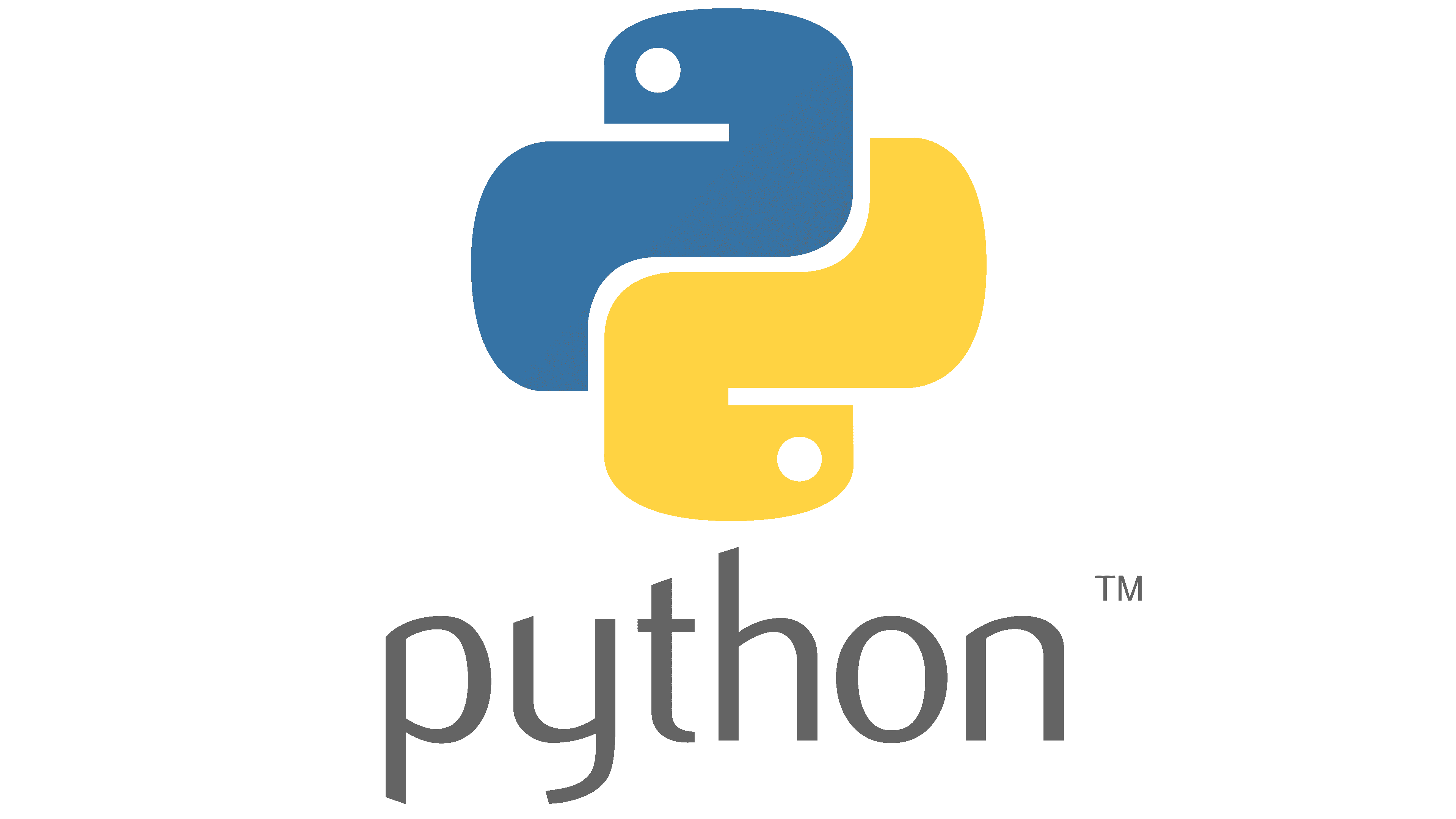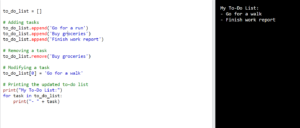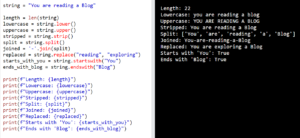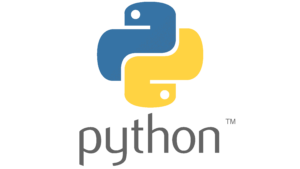Welcome to a coding adventure like no other! In this blog, we’re going to unlock the secrets of the Python programming language, empowering you to wield its incredible power with confidence.
Whether you’re a coding newbie or have dabbled in other languages, fear not! this blog is for you. We’ll teach you everything you need to know to start coding in Python with confidence.
History of python
A lot of people use Python, but many don’t know the name of its inventor.
Python was created by Guido van Rossum and released in 1991. Guido designed Python to be easy to read and understand. It became popular because it is simple and can be used for many things.
Python has a friendly and clear way of writing code. Instead of using confusing symbols, it focuses on using words that make sense.
Over time, Python has been updated to fix any issues and make it better. The newer version, called Python 3, was released in 2008. It is important to note that Python 2 and Python 3 are different, but Python 3 is now the recommended version.
What is Python and why is it so popular?
Python is a popular programming language that many people like to learn in the 21st century. It’s easy to understand and use, especially for beginners. You can do lots of cool things with Python, like building websites, analyzing data, and making artificial intelligence.
The way you write code in Python is simple and not confusing. This makes it a good choice if you’re just starting to learn programming.
Python is also really flexible. There are many libraries and tools available for Python that make it useful for web development, data analysis, and machine learning. This makes Python a valuable skill to have in today’s job market.
Another great thing about Python is that there are lots of resources available to help you learn. You can find tutorials, videos, and forums where people can answer your questions. The Python community is really helpful and supportive.
What can you do with Python?
Python is a programming language that can be used for a wide range of tasks. Here are some of the things you can do with Python:
- Web Development
- Data Analysis and Visualization
- Machine Learning and Artificial Intelligence
- Scripting and Automation
- Scientific Computing
- Game Development in Python
- Internet of Things (IoT)
- Desktop GUI Applications
- Web Scraping
- And Much More
If you want more information, you can refer to this guide.
How to run Python code?
To run a Python program, you have two options: offline and online. If you’re a programmer who creates beautiful websites and apps, you can use IDEs like PyCharm or Visual Studio. However, if you work as a data scientist or data analyst like me, there’s no need to install an IDE. You can use Google Colab, which I personally use for data storage and analysis purposes.
The Basics of Python Syntax
- Comments: Comments are used to add explanatory notes to your code and are ignored by the interpreter. They start with the
#symbol and continue until the end of the line.
# This is a comment in Python
- Indentation: Python uses indentation (whitespace at the beginning of a line) to indicate the grouping of statements. Indentation is essential in Python as it determines the structure and hierarchy of the code. Typically, four spaces or a tab is used for indentation.
if x > 5:
print("x is greater than 5")
- Variables: In Python, variables are created by assigning a value to a name. No explicit declaration is required. You can assign different types of values to variables.
x = 10 # integer name = "Aman" # string is_valid = True # boolean
- Data Types: Python has several built-in data types, including integers, floating-point numbers, strings, booleans, lists, tuples, dictionaries, and more.
num = 10
pi = 3.14
name = "Aman"
is_valid = True
my_list = [1, 2, 3, 4]
my_tuple = (1, 2, 3)
my_dict = {"key1": "value1", "key2": "value2"}
- Print Statements: The
print()function is used to display output on the console.
print("Hello, World!")
- Conditional Statements: Python provides if, elif, and else statements to perform conditional branching based on certain conditions.
if x > 5:
print("x is greater than 5")
elif x < 5:
print("x is less than 5")
else:
print("x is equal to 5")
- Loops: Python supports two main loop types:
forandwhileloops.
# For loop
for i in range(1, 5):
print(i)
# While loop
x = 0
while x < 5:
print(x)
x += 1
- Functions: You can define your own functions in Python using the
defkeyword.
def greet(name):
print("Hello, " + name + "!")
greet("Aman")
hello world Python program
print("Hello, World!")Calculator program in Python
num1 = float(input("Enter the first number: "))
num2 = float(input("Enter the second number: "))
sum = num1 + num2
difference = num1 - num2
product = num1 * num2
quotient = num1 / num2
print("Sum:", sum)
print("Difference:", difference)
print("Product:", product)
print("Quotient:", quotient)
downloading files from the web using the requests library
import requests
def download_file(url, save_path):
response = requests.get(url)
if response.status_code == 200:
with open(save_path, 'wb') as file:
file.write(response.content)
print("File downloaded successfully.")
else:
print("Failed to download the file.")
# Example usage
url = "https://example.com/file.txt" # Replace with the URL of the file you want to download
save_path = "/path/to/save/file.txt" # Replace with the desired save path and file name
download_file(url, save_path)
In this example, the download_file function takes a URL and a save path as parameters. It sends a GET request to the specified URL using the requests.get method. If the response status code is 200 (indicating a successful request), it opens a file in binary write mode using open(save_path, ‘wb’) and writes the response content (file data) to the file. Finally, it prints a success message if the file was downloaded successfully.
To use this example, replace “https://example.com/file.txt” with the URL of the file you want to download, and “/path/to/save/file.txt” with the desired save path and file name on your system.
Analyze data with Python
import pandas as pd
# Read data from a CSV file into a DataFrame
data = pd.read_csv('data.csv')
# Perform data analysis
# Example: Calculate the average value of a column
average_value = data['column_name'].mean()
# Example: Count the occurrences of unique values in a column
value_counts = data['column_name'].value_counts()
# Example: Filter rows based on a condition
filtered_data = data[data['column_name'] > 100]
# Example: Group data by a column and calculate aggregated statistics
grouped_data = data.groupby('column_name').agg({'column_to_aggregate': ['sum', 'mean']})
# Example: Create a new column based on existing columns
data['new_column'] = data['column1'] + data['column2']
# Example: Save the analyzed data to a new CSV file
data.to_csv('analyzed_data.csv', index=False)
In this example, we start by loading data from a CSV file into a DataFrame using the read_csv function from the pandas library. Once the data is loaded, we can perform different analysis tasks:
- Calculate the average value of a column using the mean function.
- Count how many times each unique value appears in a column using the value_counts function.
- Filter rows based on a condition by comparing a column’s values to a threshold.
- Group the data by a column and calculate aggregated statistics such as the sum and mean of another column.
- Create a new column by adding together values from existing columns.
- Save the analyzed data to a new CSV file.
Salary of Python Developer
The salary for Python-related jobs can vary depending on factors such as job role, experience level, location, industry, and company size. The average salary was around $90000 per year as of July 2023, it’s important to note that this is just an average, and individual salaries can differ significantly.
Here are some approximate salary ranges for Python-related job roles in the United States:
- Entry-Level Python Developer: $60,000 – $90,000 per year
- Mid-Level Python Developer: $90,000 – $120,000 per year
- Senior Python Developer: $120,000 – $150,000+ per year
- Data Scientist/Engineer with Python: $90,000 – $150,000+ per year
- Machine Learning Engineer with Python: $100,000 – $160,000+ per year
How can I start learning Python?
First, think about why you want to learn Python and what you want to do with it. Setting a clear goal will help you stay motivated and focused.
There are lots of ways to learn Python, like online tutorials, video courses, books, and websites. Some popular places to learn Python online are Shitus, Codecademy, Coursera, Udemy, and Python.org. You can choose the resources that work best for you.
Start your Python learning journey with basics, such as writing code and utilizing various types of information. Additionally, you will delve into variables (containers for data), decision-making in code, creating reusable code blocks known as functions, and performing essential input/output operations (such as obtaining user input and displaying results).
You should practice, Try out small coding exercises and projects to apply what you’ve learned. It’s totally okay to make mistakes—that’s how you learn and improve.
Python has lots of libraries and frameworks that make coding easier. Depending on what you’re interested in, you can explore libraries like pandas for working with data, NumPy for scientific computing, scikit-learn for machine learning, and Django or Flask for web development. There are also libraries for data visualization, like matplotlib and seaborn.
Joining coding communities is a great idea. You can find forums, online communities, and social media groups where you can talk to other Python learners and experienced developers.
Once you feel more confident, start building small projects that match your interests. You could make a web scraper, analyze data, automate tasks, or even create a basic web application. Projects help you apply what you’ve learned and improve your problem-solving skills.
Keep in mind that Python is always evolving, so it’s important to keep learning and stay updated with new features, libraries, and best practices.
Websites that use Python in some aspect
- Google: Python is heavily used within Google, especially for infrastructure management, web services, and internal tools.
- YouTube: The backend of YouTube, including the content delivery system, is powered by Python.
- Instagram: Instagram’s backend is built using Python, specifically the Django web framework.
- Pinterest: Pinterest utilizes Python for various parts of its platform, including its content ingestion pipeline and API services.
- Dropbox: Python is an important part of Dropbox’s system. It helps with tasks like keeping files in sync and data storage.
- Spotify: Python is used in Spotify for tasks like data analysis, recommendation systems, and backend services.
- Reddit: Reddit, one of the largest online communities, uses Python extensively for its website and backend services.
- Netflix: Netflix employs Python in several areas, including recommendation algorithms, content delivery, and infrastructure management.
- NASA: Python is used by NASA for scientific calculations, data analysis, and various research projects.
- Quora: Quora, the popular question-and-answer platform, relies on Python for its web framework and backend services.