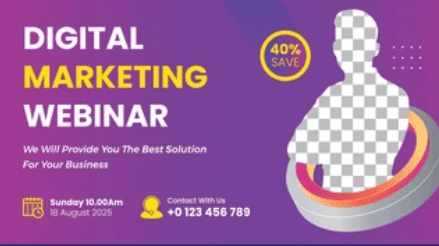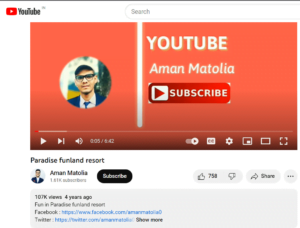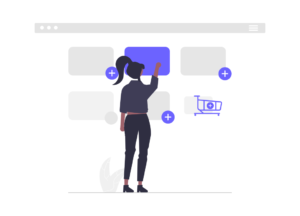Have you ever been scrolling through YouTube and seen a video that instantly caught your eye? The Youtube thumbnail was probably really good. Thumbnails are important because they can make people click on your video.
In this guide, we will teach you how to make eye-catching thumbnails that will get people to watch your videos.
1. Understanding the Importance of youtube Thumbnails
Thumbnails are like little pictures that show a preview of your videos. They are important because they help get people interested and want to click on your videos. When you have a good and eye-catching thumbnail, more people will want to watch your videos, and this can help your YouTube channel become more popular and grow. So, thumbnails are like visual hooks that grab people’s attention and make them want to see what your video is about.
Let’s say you have a YouTube channel where you post cooking tutorials. You create a video about making delicious chocolate chip cookies.
Thumbnail example: It shows a close-up of freshly baked cookies, with chocolate chips melting and a golden brown color. The cookies are arranged beautifully on a plate, and there’s a caption that says, Irresistible Chocolate Chip Cookies.

This thumbnail is more visually appealing and enticing. The close-up of the delicious cookies with the melted chocolate chips and golden color instantly grabs attention and makes viewers want to taste those cookies. The caption adds a sense of excitement and makes it clear that the cookies are irresistible. This thumbnail has a higher chance of attracting clicks because it creates a strong desire to watch the video and learn how to make those mouth-watering cookies.
2. Youtube Thumbnail Design Basics
When you make a thumbnail for your YouTube videos, remember these simple tips. First, think about the size and quality of your thumbnail. YouTube suggests using a size of 1280 x 720 pixels, which means it should be 1280 pixels wide and 720 pixels tall. Make sure your thumbnail looks clear and easy to see, even when it’s small.
Next, make your thumbnail eye-catching. Use bright and bold colors that catch people’s attention. You can also use nice pictures that look good on the thumbnail. Add some interesting text to give people an idea of what your video is about. Try different fonts and styles that match your video’s theme.
3. Showcasing the Video Content in your Youtube Thumbnail
To showcase your video content effectively through thumbnails, there are a couple of important points to consider. First, it’s crucial to reflect the essence of your video in the thumbnail. This means capturing the main idea or theme of your video using images or graphics. For example, if your video is about sports, you could use a thumbnail with a picture of athletes or a sports field. This way, viewers can quickly understand what your video is about just by looking at the thumbnail.

Secondly, when choosing images for your thumbnail, it’s essential to select ones that are visually appealing and directly relevant to the content of your video. Avoid using misleading thumbnails that might disappoint viewers. If your video is a tutorial on painting, for instance, opt for an image that showcases a beautiful painting or someone holding a paintbrush. By using relevant images, you set clear expectations for your viewers, ensuring they know what they’ll find in your video.
4. Use a call to action
To engage viewers and encourage them to click on your videos, you can use a call to action in your thumbnails. Here’s how:
a. Title and Description: Add some words on your thumbnail that go along with the title and description of your video. Keep the text short and easy to read. Use colors that stand out, like light text on a dark background or vice versa. This helps the text catch people’s attention.
b. Engage with a Call-to-Action: Include a phrase on your thumbnail that tells people what to do. It could be something like “Watch Now,” “Learn More,” or “Don’t Miss Out!” This encourages viewers to click on your video and see what it’s all about.
5. Test different Youtube thumbnails
Testing different thumbnails is a great way to figure out what works best for your videos. You can try different images, text, and colors to see which ones get the most clicks. Here’s how you can do it:
Create multiple versions of your thumbnails with different elements. Use different images, text styles, and colors in each version. For example, you can try one thumbnail with a bold image and vibrant colors, and another with a more subtle image and muted colors.
Upload these different versions to your videos and track the results. Pay attention to which thumbnail gets more clicks or engagement from viewers. You can use YouTube analytics or other tracking tools to gather this data.
Based on the data you collect, analyze the performance of each thumbnail. Identify the ones that are getting the most clicks or engagement. This will help you understand what elements are more appealing to your audience.
Use the insights gained from testing to optimize your future thumbnails. Incorporate the elements that performed well into your new thumbnails to attract more viewers.
6. Consistency and Branding
Consistency and branding play a crucial role in thumbnail design. To incorporate these elements:
- Maintain Consistency: It’s important to establish a consistent visual style for your thumbnails to create a strong brand identity. This means using similar color schemes, fonts, and design elements across your videos. When viewers see a thumbnail that aligns with your brand’s visual style, they can quickly recognize that it’s from your channel. This consistency helps build trust and familiarity, making viewers more likely to click on your videos.
- Incorporate Branding Elements: Boost brand recognition by adding your channel’s logo or watermark to your thumbnails. This can be a small, transparent version of your logo placed strategically on the thumbnail. By doing this, you create a visual connection between your videos and your channel’s brand. It helps viewers remember your channel and makes it easier for them to find your videos in the future, increasing brand loyalty.
7. Testing and Analyzing
Testing and analyzing the performance of your thumbnails is crucial for improving their effectiveness. There are two key approaches you can follow:
- A/B Testing: Experiment with different thumbnail designs for the same video and track how they perform. Create two or more versions of the thumbnail with variations in images, text, colors, or other elements. Upload these versions and compare their performance metrics, such as click-through rates and viewer engagement. Learn from the version that performs best and refine your thumbnail approach based on that feedback. By testing different designs, you can understand what resonates with your audience and optimize your thumbnails for better results.
- Utilize YouTube Analytics: Make use of YouTube Analytics to analyze the click-through rates of your videos. This data reveals the percentage of viewers who clicked on your video after seeing the thumbnail. Take a closer look at thumbnails that have higher click-through rates and try to identify patterns or trends. Look for elements, such as specific images, colors, or text, that consistently attract more viewers. Use this valuable feedback to improve your future thumbnail designs and create visuals that appeal to your audience.
8. Tools and Resources
There are helpful tools and resources available to create attractive thumbnails for your YouTube videos:
- User-Friendly Online Tool: You can use a simple and easy online tool to create thumbnails. These tools offer ready-made templates that you can customize for your video. They have an easy-to-use interface where you can add text, images, and other elements to make eye-catching thumbnails. Some popular online tools for creating thumbnails are Canva, Adobe Spark, and Snappa.
- Advanced Image Editing Software: If you want more control and options, you can use advanced image editing software. These programs provide professional-level features and allow you to customize your thumbnails in many ways. Software like Adobe Photoshop or GIMP (GNU Image Manipulation Program) gives you precise control over your design. You can create complex designs, adjust colors, and apply different effects to make your thumbnails look unique and polished.
conclusion
YouTube thumbnails are crucial for grabbing viewers’ attention and enticing them to click on your videos. By understanding their importance, following design basics, showcasing your video content, using calls to action, testing different thumbnails, and incorporating consistency and branding, you can create eye-catching thumbnails that increase your video’s appeal.
Additionally, testing and analyzing the performance of your thumbnails, along with utilizing helpful tools and resources, will help you optimize your designs and attract a larger audience to your YouTube channel. So, get creative, experiment with different elements, and watch your viewership grow.
Reference for image:
- Image by chocolate-chip-applesauce-cookies
- Image by master1305 on Freepik