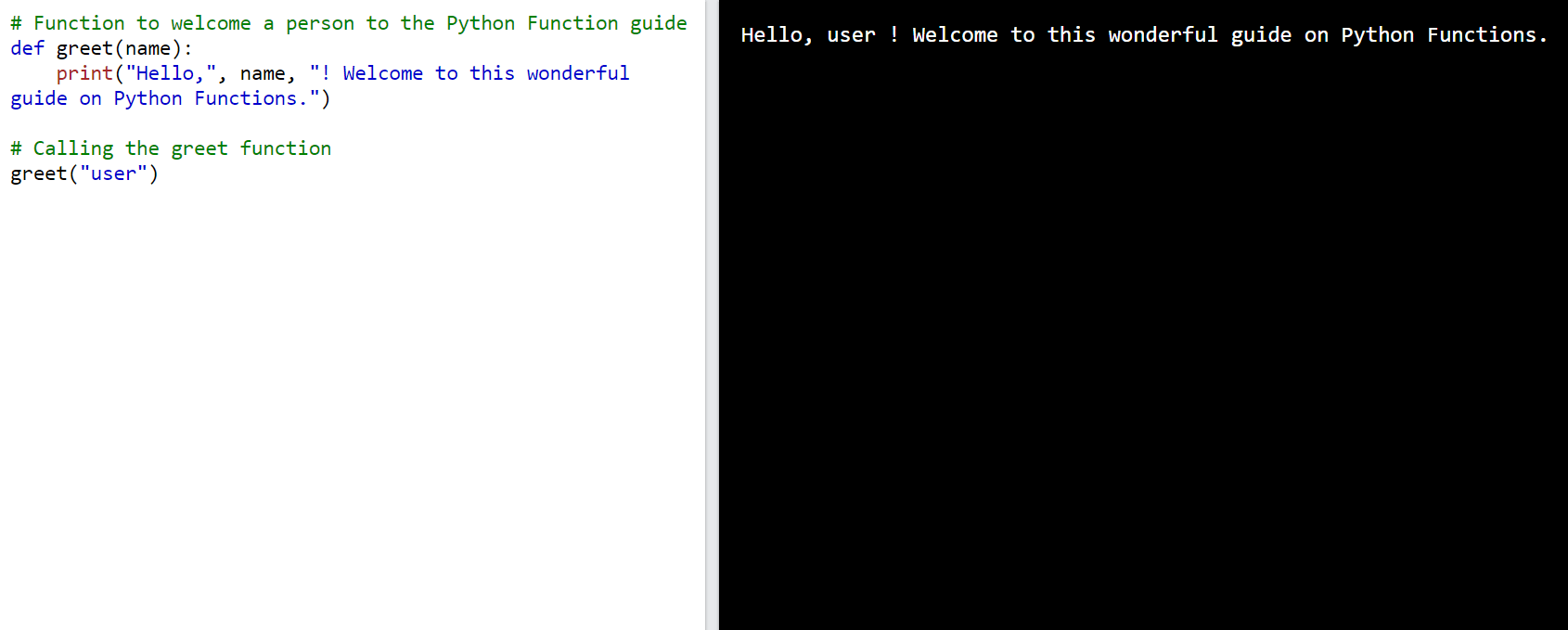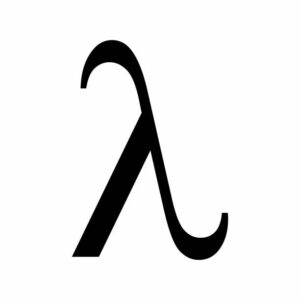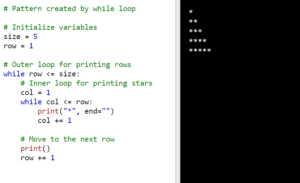Python is a popular programming language known for its simplicity and readability. It offers many powerful features, one of is functions. Functions allow you to break down complex tasks into smaller, more manageable pieces of code.
In this blog post, we will explore the basics of Python functions and learn how to use them effectively.
What are Python Functions?
A function is a code that can be used to perform a specific task. They are blocks of code that you can reuse whenever you need them. Rather than writing the same code over and over again, you can define a function once and use it multiple times.
Functions can take inputs, which are called parameters or arguments, and they can also give you outputs, known as return values.
Define a Python Function
When you want to define a function in Python, you start by using the “def“. After “def”, you choose a name for your function. This name should describe what the function does or what its purpose is.
Python function syntax code:
def function_name(parameters):
# Function body (code block)
return value
- def is the keyword that indicates the start of the function definition.
- function_name represents the name you choose for your function. It should follow the rules for naming variables and functions in Python.
- parameters refers to the inputs (optional) that you can specify inside the parentheses. These parameters act as placeholders for the values you pass to the function when calling it.
- The function body or code block starts with a colon : and is indented below the def line. It contains the instructions or computations that the function should execute.
- Within the code block, you write the desired code to perform the task or calculations required by the function.
- The return statement is used to specify the value that the function should return as its output. It is optional, and if included, it marks the end of the function’s execution and sends the specified value back to the caller.
To use the function, you would call it by using its name and providing the required arguments (values) for the parameters.
For example:
result = function_name(arg1, arg2)
In this example, arg1 and arg2 represent the actual values you pass to the function as arguments. The function executes its code block using these values and returns the specified value, which is then stored in the variable result.
Creating and Calling a Function
# Function to welcome a person to the Python Function guide
def greet(name):
print("Hello,", name, "! Welcome to this wonderful guide on Python Functions.")
# Calling the greet function
greet("user")
Output:
In this code, I’ve created a special function just for you! It’s called greet, and its purpose is to welcome you to this amazing guide on Python Functions.
Inside the function, we use the print statement to display a friendly greeting message. It says “Hello” and includes your name, followed by a warm welcome to the guide.
To make it work, we call the greet function and provide your name as an input. In this example, we use the name “user”, but you can replace it with your own name if you like!
When you run the code, it will execute the function and you’ll see the personalized welcome message on the screen. It’s a simple but meaningful way to greet and welcome you to the world of Python Functions!
Hello, user ! Welcome to this wonderful guide on Python Functions.Example of Age Display using Python function
In this example, name and age are positional arguments. When calling the greet function, we pass the values “Aman” and 25 as arguments in the order they are defined within the function signature. The function then uses these values to greet the person by name and mention their age.
def greet(name, age):
print("Hello", name + "!")
print("You are", age, "years old.")
greet("Aman", 25)
Output:
Hello Aman!
You are 25 years old.Example of creating separate Python functions for each shape
You can have a function called “calculate_rectangle_area” that figures out the area of a rectangle. Another function could be “calculate_circle_area” which finds the area of a circle. Each function knows how to calculate the area of its specific shape.
Once you’ve created these functions, you can use them whenever you want to find the area of a rectangle or a circle.
When you want to find the area of a rectangle, you can call the “calculate_rectangle_area” function and give it the length and width of the rectangle. The function will take those numbers and give you the area.
Similarly, when you need to find the area of a circle, you call the “calculate_circle_area” function and give it the radius of the circle. The function will use a special formula to calculate the area and give you the answer.
By using these functions, you don’t have to write the area calculation code over and over again. You just ask your helpful functions to do the job for you. It saves you time and effort and keeps your program neat and organized.
# Function to calculate the area of a rectangle
def calculate_rectangle_area(length, width):
area = length * width
return area
# Function to calculate the area of a circle
def calculate_circle_area(radius):
pi = 3.14159
area = pi * radius * radius
return area
# Example usage
rectangle_length = 5
rectangle_width = 8
rectangle_area = calculate_rectangle_area(rectangle_length, rectangle_width)
print("The area of the rectangle is:", rectangle_area)
circle_radius = 3
circle_area = calculate_circle_area(circle_radius)
print("The area of the circle is:", circle_area)
Output:
The area of the rectangle is: 40
The area of the circle is: 28.27431
Example: Calculate a Digital Marketing Course Discount
This code example showcases a simplified process for purchasing courses by applying discounts. It utilizes two functions: calculate_total_price and print_receipt.
# Function to calculate the total price after applying a discount
def calculate_total_price(price, discount_percentage):
discount_amount = price * (discount_percentage / 100)
total_price = price - discount_amount
return total_price
# Function to display the receipt for a course purchase
def print_receipt(course_name, price, discount_percentage):
total_price = calculate_total_price(price, discount_percentage)
print("----- Receipt -----")
print("Course: " + course_name)
print("Price: $" + str(price))
print("Discount: " + str(discount_percentage) + "%")
print("Total Price: $" + str(total_price))
print("-------------------")
# Example usage
course_name = "Digital Marketing"
price = 200
discount_percentage = 20
print_receipt(course_name, price, discount_percentage)
Output:
In this example, we have two functions: calculate_total_price and print_receipt. The calculate_total_price function calculates the total price after applying a discount, similar to the previous. The print_receipt function displays the receipt for a course purchase, including the course name, original price, discount percentage, and total price.
We set the values for course_name, price, and discount_percentage variables. We then call the print_receipt function with these values as arguments. The function calculates the total price after applying the discount and prints the receipt with the course details and prices.