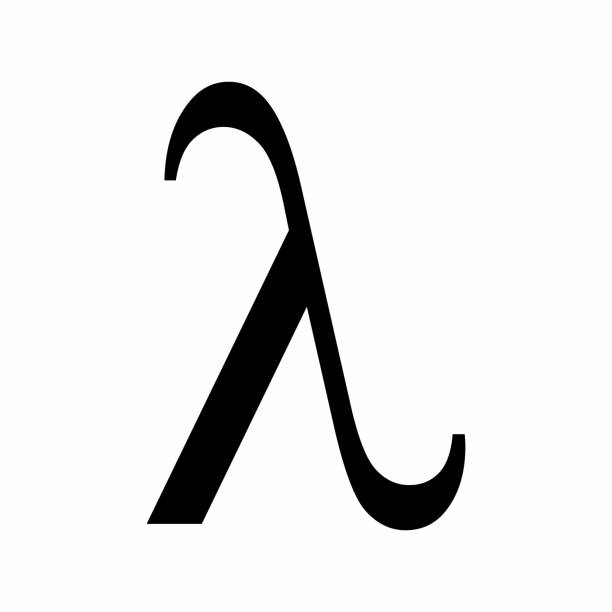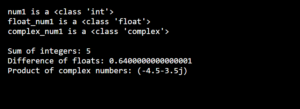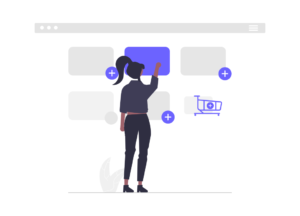Python lambda functions, also known as anonymous functions, are a game-changer in programming. With their concise syntax and versatility, lambda functions allow you to create small, on-the-fly functions without the need for formal declarations. They are perfect for quick tasks where defining a separate function seems excessive.
In this guide, we’ll explore lambda functions step by step. We’ll break down their simple syntax and show you practical ways to use them. From filtering and mapping data to handling events, lambda functions have got you covered.
What are Lambda Functions?
Lambda functions, also known as anonymous functions in Python that allow you to create small, one-line functions without using the traditional def statement. They are called “anonymous” because they don’t require a formal name like regular functions.
Lambda functions are commonly used for simple tasks and short-lived operations where creating a separate function using def would be cumbersome. They offer a concise way to define functions on-the-fly, directly where they are needed.
The syntax for lambda functions is straightforward. You start with the lambda keyword, followed by the arguments, a colon (:), and the expression that represents the function’s logic. The result of the expression is automatically returned.
Example of the lambda functions
add = lambda x, y: x + y
In this example, the lambda function takes two arguments (x and y) and returns their sum. The function can be called using the variable add like a regular function:
result = add(3, 5) # Output: 8
Lambda functions are particularly handy when working with higher-order functions like map(), filter(), or reduce(), where you need to pass a simple function as an argument.
How to use lambda functions
Lambda functions can be used in various ways in Python. Here are a few common use cases:
1. Lambda function inside other functions
Lambda functions can be defined within other functions, typically to provide a concise and inline solution to a specific operation. Here’s an example where a lambda function is used as a default value for an argument in a function:
def apply_operation(x, operation=lambda x: x**2):
return operation(x)
result = apply_operation(5) # Uses the default lambda function to square the number
print(result) # Output: 25
2. Filter or map data
Lambda functions work exceptionally well with the filter() and map() built-in functions. With filter(), you can use a lambda function to specify a filtering condition, and with map(), you can apply a lambda function to each element of a sequence.
Example
numbers = [1, 2, 3, 4, 5, 6]
even_numbers = list(filter(lambda x: x % 2 == 0, numbers))
squared_numbers = list(map(lambda x: x**2, numbers))
print(even_numbers) # Output: [2, 4, 6]
print(squared_numbers) # Output: [1, 4, 9, 16, 25, 36]
3. Create anonymous functions
Lambda functions excel at creating anonymous functions on-the-fly, without explicitly defining a separate function using def. This can be particularly useful in scenarios where you need a function for a short duration.
Example
greeting = (lambda name: f"Hello, {name}")("Dear reader ")
print(greeting) # Output: Hello, Dear reader
In this case, the lambda function is immediately invoked with the argument “Dear reader ,” creating an anonymous function that generates a greeting message.
4. Sorting with Custom Key
Lambda functions can be used to define custom sorting keys when sorting lists of objects. You can specify a lambda function to extract a specific attribute or perform a custom comparison.
Here’s an example of sorting a list of names in reverse alphabetical order:
names = ["Aman", "Monu", "Harshit", "Rajesh"]
sorted_names = sorted(names, key=lambda x: x[::-1])
print(sorted_names) # Output: ['Rajesh', 'Aman', 'Harshit', 'Monu']In this example, the lambda function lambda x: x[::-1] is used as the key parameter in the sorted() function. The lambda function extracts each name x and reverses it (x[::-1]) before performing the comparison for sorting. As a result, the names are sorted in reverse alphabetical order, giving the output [‘Rajesh’, ‘Aman’, ‘Harshit’, ‘Monu’].
5. Event-Driven Programming
In event-driven programming, lambda functions play a valuable role. They help define the behavior of event handlers or callbacks in a concise and straightforward manner. Imagine a scenario in a graphical user interface (GUI) application where you have a button, and you want something to happen when the button is clicked.
Example
button_name = "Submit"
button_click_event_handler = lambda: print(f"{button_name} clicked!")
# Simulating a button click by calling the lambda function
button_click_event_handler()
In this example, the lambda function button_click_event_handler represents the event handler for the button click event. It uses the print() function to display the message “Submit clicked!”.
By calling the lambda function button_click_event_handler(), you simulate a button click and trigger the execution of the event handler. As a result, the message “Submit clicked!” is printed to the console.
6. Computing the average of a list of numbers
numbers = [1, 2, 3, 4, 5]
average = lambda data: sum(data) / len(data)
result = average(numbers)
print(result) # Output: 3.0
In this example, we have a list of numbers [1, 2, 3, 4, 5]. We define a lambda function named average that takes a parameter data. Inside the lambda function, we use the sum() function to calculate the sum of all the numbers in the data list. Then, we divide the sum by the length of the list using the len() function.
By calling the lambda function average(numbers), we pass the list of numbers as an argument to the lambda function. The lambda function computes the average by summing the numbers and dividing by the length of the list. The result is stored in the result variable.
7. Converting a list of strings to uppercase
strings = ["hello", "world", "python"]
uppercase_strings = list(map(lambda x: x.upper(), strings))
print(uppercase_strings) # Output: ['HELLO', 'WORLD', 'PYTHON']
In this example, we have a list of strings [“hello”, “world”, “python”]. We use the map() function along with a lambda function to convert each string to uppercase.
The lambda function lambda x: x.upper() takes an argument x, representing each string in the list. Inside the lambda function, we use the upper() method to convert the string x to uppercase.
By calling the map() function with the lambda function and the list of strings strings, we apply the lambda function to each element of the list. The map() function returns an iterator, which we convert to a list using list() to obtain the final result.
The print() statement outputs the converted list of strings in uppercase: [‘HELLO’, ‘WORLD’, ‘PYTHON’].
8. Combining two lists into a dictionary
keys = ["name", "age", "city"]
values = ["Aman", 25, "Mumbai"]
dictionary = dict(zip(keys, values))
print(dictionary) # Output: {'name': 'Aman', 'age': 25, 'city': 'Mumbai'}
In this example, we have two lists: keys and values. The keys list contains the keys or labels for the dictionary, while the values list contains the corresponding values.
We use the zip() function to combine the elements from both lists. The zip() function takes corresponding elements from each list and pairs them together, creating a sequence of tuples.
Next, we pass the result of zip(keys, values) to the dict() function, which converts the sequence of tuples into a dictionary. Each tuple represents a key-value pair, where the first element is the key and the second element is the value.
The resulting dictionary is stored in the variable dictionary. Finally, we print the dictionary,
Outputs: {‘name’: ‘Aman’, ‘age’: 25, ‘city’: ‘Mumbai’}
9. Finding the maximum value in a list
To find the maximum value in a list, we can use the max() function in Python. Let’s consider an example where we have a list of numbers: [12, 45, 23, 67, 9].
Using the max() function, we can directly find the maximum value from the list. The max() function takes an iterable as its parameter, in this case, the list of numbers. It compares the elements in the list and returns the largest value.
numbers = [12, 45, 23, 67, 9]
max_value = max(numbers, key=lambda x: x)
print(max_value) # Output: 67
In this example, the max() function is called with the numbers list as the argument. It compares the numbers in the list and returns the largest value, which is 67. This value is stored in the max_value variable.
Finally, we use the print() function to display the maximum value, resulting in the output 67, indicating the highest number in the list.
10. Checking if any element in a list satisfies a condition
When working with lists, you might need to check if at least one element satisfies a specific condition. In Python, you can use the any() function to perform this check.
To check if any element in a list satisfies a condition, you can use the any() function in Python along with a lambda function as the condition. The lambda function filters the list based on the condition, and any() returns True if at least one element satisfies the condition.
numbers = [5, 12, 9, 6, 14]
is_even_present = any(filter(lambda x: x % 2 == 0, numbers))
print(is_even_present) # Output: True
In this example, the lambda function lambda x: x % 2 == 0 filters the list to find even numbers. The any() function then checks if there is at least one even number in the list. Since there are even numbers present (12, 6, and 14), the output is True.