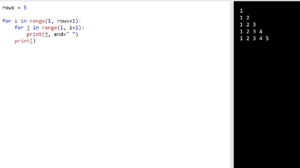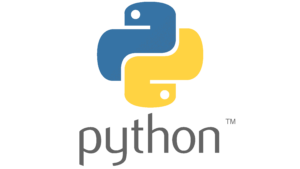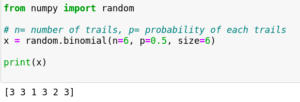When we write code in Python, errors can occur during program execution, even if the code is written correctly. These errors are called exceptions. One example is when we try to add a string and a number together. Although the code itself is correct, this specific operation is not valid.
To handle exceptions and prevent our program from crashing, we can use a mechanism called try-except. It allows us to write code that might raise an exception and handle it gracefully.
how it works
- We wrap the code that might cause an exception inside a try block.
- If an exception occurs within the try block, the program jumps to the except block.
- In the except block, we write code to handle the specific type of exception that occurred.
For example, if we expect a division by zero error, we can write
try:
result = 10 / 0 # Division by zero
except ZeroDivisionError:
print("Oops! You tried to divide by zero.")
In this case, if a ZeroDivisionError occurs, instead of crashing the program, it will print the error message.
By handling exceptions, we can prevent our program from crashing and provide appropriate error handling. We can handle specific exceptions by specifying the type after the except keyword. Additionally, we can handle multiple exceptions by listing them together.
Basic Syntax of try-except
try:
# Code that may raise an exception
except ExceptionType:
# Code to handle the exception
In this structure, you place the code that might cause an exception within the try block. If an exception occurs while executing that code, the program jumps to the except block. Inside the except block, you write the code to handle the specific type of exception that occurred.
Handling Specific Exceptions
Handling specific exceptions in Python is a useful technique when you want to handle different types of errors differently. Let’s say you have a code block that may raise specific exceptions like ZeroDivisionError, ValueError, or TypeError. To handle these exceptions individually, you can use the try-except block with multiple except clauses.
Example:
try:
# Your code that might raise exceptions
result = 10 / 0 # This could raise ZeroDivisionError
value = int("abc") # This could raise ValueError
except ZeroDivisionError:
# Code to handle ZeroDivisionError
print("You can't divide a number by zero!")
except ValueError:
# Code to handle ValueError
print("The value you entered is not a valid number!")
except TypeError:
# Code to handle TypeError
print("There is a type mismatch in your code!")
In the above code, we have a try block where the code that may raise exceptions is placed. If any exception occurs, the program jumps to the corresponding except block. In this case, we have separate except blocks for ZeroDivisionError, ValueError, and TypeError.
Handling Multiple Exceptions
You can handle multiple exceptions in a single try-except block by separating them using commas. This allows you to provide different handling mechanisms for each exception type.
Example:
try:
# Your code that might raise exceptions
age = int(input("Enter your age: "))
result = 10 / age
value = int("abc")
except (ValueError, ZeroDivisionError):
# Code to handle ValueError or ZeroDivisionError
print("An error occurred. Please enter a valid age.")
except Exception as e:
# Code to handle any other exception
print("An unexpected error occurred:", str(e))
In the above code, we have a try block where we perform some operations that may raise exceptions. We have two specific exceptions mentioned in the except block: ValueError and ZeroDivisionError. If any of these exceptions occur, the corresponding except block is executed.
By separating the exceptions using commas inside the parentheses, we can handle multiple exceptions in a single except block. This allows us to provide different handling mechanisms for each exception type.
Additionally, we have a generic except block at the end, which uses the Exception class. This block will handle any other exceptions that are not explicitly caught by the previous except blocks. The as e part allows us to capture the exception object and print its details if needed.
Handling All Exceptions
Sometimes it’s useful to handle all exceptions in a single block, regardless of their type. This can be achieved by using a generic except clause without specifying the exception type. However, it is generally recommended to handle specific exceptions whenever possible to avoid unintentionally hiding errors.
Example:
try:
# Your code that might raise exceptions
age = int(input("Enter your age: "))
result = 10 / age
value = int("abc")
except Exception as e:
# Code to handle all exceptions
print("An error occurred:", str(e))
In the above code, the generic except clause except Exception as e will catch and handle any type of exception that occurs within the try block. The as e part allows us to capture the exception object and print its details if needed.
However, it’s important to note that using a generic except clause should be done sparingly and with caution. It can make it difficult to differentiate between different types of errors and may hide unexpected issues that need to be addressed separately. Handling specific exceptions allows for more targeted and appropriate error handling, making it easier to identify and resolve problems in your code.
Example of Python Try Except
try:
# Code that may raise an exception
x = int(input("Enter a number: "))
result = 10 / x
print("Result:", result)
except ValueError:
print("Invalid input. Please enter a valid number.")
except ZeroDivisionError:
print("Cannot divide by zero.")
except Exception as e:
print("An error occurred:", str(e))
In this example, we’re asking the user to enter a number. The code inside the try block attempts to convert the input to an integer (int(input(“Enter a number: “))) and then perform a division (result = 10 / x). If any exception occurs during the execution of this code, the appropriate except block is executed.
- If a ValueError is raised, it means the user entered something that couldn’t be converted to an integer. The program prints an error message indicating that the input was invalid.
- If a ZeroDivisionError is raised, it means the user entered 0 as the number, which would result in a division by zero. The program handles this exception and displays an appropriate error message.
- If a ZeroDivisionError is raised, it means the user entered 0 as the number, which would result in a division by zero. The program handles this exception and displays an appropriate error message.