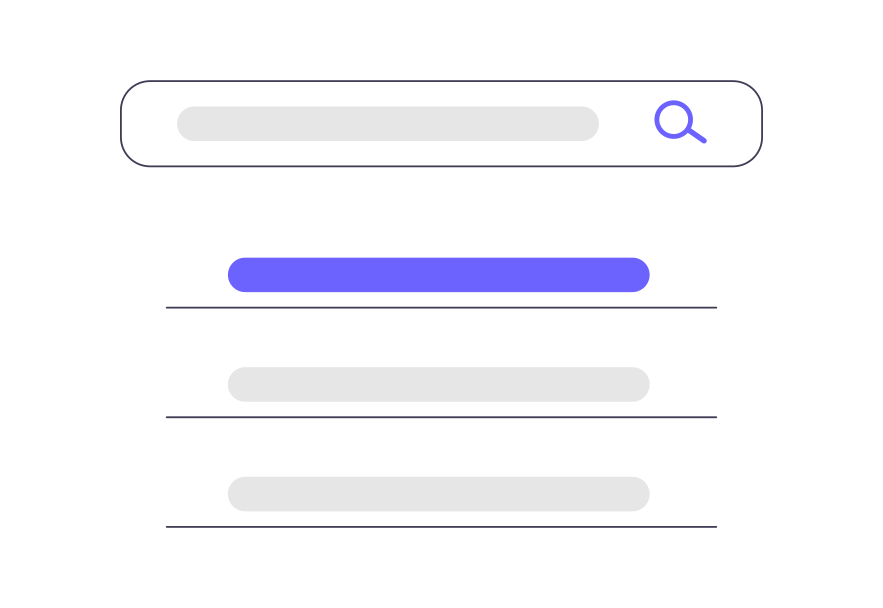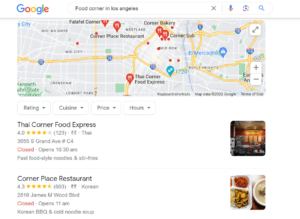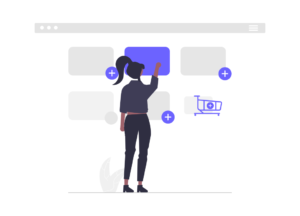Do you want to improve your website’s visibility on search engines? On-Page SEO is the key! In this easy-to-understand guide, we’ll walk you through the essential steps to optimize your web pages and climb up the search engine rankings.
What is On-Page SEO?
On-Page SEO is a way to make your website better for search engines. It involves making changes on your website to improve its visibility in search engine results. By doing On-Page SEO, you can help search engines understand what your website is about and increase the chances of your website showing up higher in search results.
Why is On-Page SEO Important?
On-Page SEO is important because it helps your website show up higher in search results. When people search for things online, they usually click on the websites that appear at the top.
By doing On-Page SEO, you can make your website more attractive to search engines and increase the chances of getting more visitors. It’s like making your website stand out in a crowd.
On-Page SEO also improves the user experience, helps you reach the right audience, and makes your website more trustworthy. It’s a way to make your website more popular and successful on the internet.
When your website appears higher in search results, people trust it more. They see it as a reliable source of information. This helps build trust with your audience and makes them more likely to trust your content or products.
On-Page SEO is a cost-effective way to promote your website. You don’t have to spend a lot of money on advertising. Instead, you invest time and effort in making your website better, and it pays off in the long run.
Elemets of onPage SEo
1. Optimizing Your Title Tags
A title tag is a short and descriptive title that represents the main topic of a webpage. It appears in search results and at the top of the browser window. Title tags are crucial for both search engines and users as they provide a preview of the webpage’s content.
How to Optimize Your Title Tags for SEO:
- Keep it short: Use around 50-60 characters for your title tag so people can understand it without getting cut off. This helps them know what the content is about.
- Use relevant keywords: Include the words that people might search for in your title tag. This helps search engines understand what your webpage is focused on and improves how it ranks in search results.
- Make it interesting: Create a title that grabs attention and makes people want to click on it. Use action words or highlight the benefits of your content to make it appealing.
- Be clear and honest: Clearly describe what people can expect from your webpage. Don’t use misleading titles or try to trick people into clicking.
- Customize for each page: Make unique title tags for each webpage to show what it’s about. Avoid using the same title for different pages or using generic tags.
- Optional branding: If it makes sense, include your brand name in the title tag. This helps people recognize your website and builds awareness for your brand.
- Make it easy to read: Use simple words and sentences that people can understand easily. Avoid using too many capital letters or special characters.
2. Optimizing Your Meta Descriptions
A meta description is a short text snippet that summarizes the content of a web page. It appears in search engine results below the page title and URL. Its purpose is to give users an idea of what they can expect if they click on the link.
- Keep it short: Use around 150-160 characters so that your meta description fits in search results.
- Be clear: Summarize your page content in a way that makes people want to click. Use words that relate to what your page is about.
- Make it unique: Create a different meta description for each page, highlighting what makes it special.
- Add a call-to-action: Use phrases like “Learn more” or “Discover now” to encourage people to click.
- Avoid repeating: Make sure each page has a unique meta description. Repeating descriptions confuse search engines and people.
3. Optimizing Your Content
High-quality content means making really great stuff that people will like. It should be helpful, interesting, and make people happy.
High-quality content is about giving people what they want and making their time on your website or blog enjoyable. So, when you make content, make sure it’s valuable, easy to understand, and solves problems for your readers. That way, they’ll keep coming back for more!
How to Write High-Quality Content for SEO:
- Understand your audience: Get to know who your readers are and what they want. Learn about their interests and problems so you can create content they’ll like.
- Research keywords: Find out what words and phrases people use to search for information. Use those keywords naturally in your content to help search engines find you.
- Provide useful information: Make sure your content gives readers helpful and meaningful information. Answer their questions, solve their problems, or entertain them.
- Be original and unique: Create content that’s different from what others have done. Don’t copy from someone else, because search engines like originality.
- Make it easy to read: Write in a way that’s clear and simple. Use headings, bullet points, and paragraphs to break up the text. Talk to your readers like you’re having a conversation.
- Use visuals: Add pictures, videos, or charts that relate to your content. They make it more interesting and engaging.
- Organize your content: Divide your content into sections with clear headings. This helps readers and search engines understand your content better.
- Optimize meta tags: Write catchy titles and descriptions for your content. They should accurately describe what it’s about and make people want to click on your links in search results.
- Include links: Put links in your content that lead to other pages on your website or to other trustworthy websites. It helps readers find more information and improves their experience.
- Proofread and edit: Before you publish, check your content for mistakes in grammar, spelling, and punctuation. Make sure it’s well-structured and flows nicely.
4. Optimizing Your Images
- Choose the right image format: Use JPEG for detailed or photo-like images, and PNG for simpler images with transparency.
- Compress your images: Make your image files smaller without losing quality. Smaller files load faster and improve user experience. Online tools or plugins can help compress images.
- Use descriptive file names: Give your image names that describe what they show. Use relevant keywords but don’t overdo it.
- Optimize alt tags: Add alternative text (alt tags) to describe your images for search engines and people who use assistive technology. Use keywords and describe the image’s purpose.
- Provide image captions: Add captions to your images when it makes sense. Captions give more information and engage users. Search engines also consider captions.
- Specify image dimensions: Set the width and height of your images in the website code. This helps the page load faster because the browser knows how much space the image needs.
5. Optimizing Your URLs
A URL (Uniform Resource Locator) is the address that identifies a specific webpage or resource on the internet. It is the text you see in the address bar of your browser.
How to Optimize Your URLs for SEO:
- Make it relevant: Use a URL that matches the webpage’s content. Use descriptive words that accurately describe what the page is about.
- Include keywords: Add relevant keywords to your URL that relate to the page’s content. This helps search engines understand what the page is about.
- Keep it short: Use a concise and simple URL that is easy to read and remember. Long URLs can be confusing for both users and search engines.
- Use hyphens: Separate words in your URL with hyphens (-). Avoid using underscores (_) or special characters, as hyphens are more search engine-friendly.
- Avoid unnecessary details: Keep your URLs clean by removing unnecessary parameters or session IDs. These extras can clutter your URL and make it less user-friendly.
6. Internal Linking
Internal linking is when you put links on your website that connect one page to another page on the same website. These links help people easily move around your site and find what they’re looking for. It also helps search engines understand how your website is organized. So, it’s like creating a map that shows how all the pages on your site are connected to each other.
You’re reading a blog post on “Shitus.com” about On-Page SEO. Within the blog post, you can find links to other related articles on the same website, such as “Digital marketing”, “Blog: or “How to create a website.” These links help you explore more information about On-Page SEO without leaving the website.
How to Use Internal Linking for SEO:
- Organize your website like a book: Imagine your website as a book with different chapters. Each chapter has sections and sub-sections. This helps people find information easily. For example, Shitus.com has chapters like “Digital marketing,” “SEO,” and “Carrer Guide.”
- Connect related pages: If you’re reading a blog post about On-Page SEO, you can find links to other articles about off-page SEO or Digital Marketing. These links help you explore more topics and learn more.
- Click on relevant words: Instead of saying “click here,” the links can have descriptive words. For example, a link on a Digital marketing blog might say “How digital marketing helps in business growth” instead of just “click here.”
- Don’t add too many links: Be careful not to put too many links on a page. Only include links that are helpful and related to the content. Too many links can confuse people and search engines.
- Use different words for links: When you put links, try using different words instead of using the same ones all the time. For example, if a blog has multiple articles about creating a website, use different phrases like “How to create a website” or “How to start a website” as anchor text for the links.
7. External Linking
External linking, also known as outbound linking, is the practice of adding links from your website to other websites. These links direct users to external sources and provide additional information or resources. External linking helps to establish credibility, provide references, and enhance the user experience by connecting your content to relevant external sources.
How to Use External Linking for SEO:
- Link to trusted sources: When you link to other websites, choose reliable and trustworthy sources that provide helpful information. This makes your website more credible and gives users access to valuable resources.
- Use descriptive words for links: Instead of using generic phrases like “click here,” use words that describe what users will find when they click the link. This helps users understand where the link leads and improves their experience.
- Link to relevant content: Make sure the external links you include are related to your own content and provide value to your audience. Links to unrelated or low-quality websites can hurt your website’s user experience and SEO.
- Choose to open links in new tabs (optional): If you want users to explore external content without leaving your website, consider opening the links in new browser tabs or windows. This way, users can easily return to your website afterward.
- Avoid too many external links: Be careful not to add too many external links. While it’s good to provide additional resources, excessive linking can distract users from your own content and weaken its impact.
- Check and update links regularly: Regularly review the external links on your website to ensure they are still active and lead to reliable sources. Broken or outdated links can harm user experience and should be fixed or removed.
- Encourage other websites to link to you: Building backlinks, which are links from other websites to yours, is also important for SEO. Encourage reputable and relevant websites to link to your content, as this can boost your search engine rankings.
8. Mobile Responsiveness
Mobile responsiveness means that a website works well on phones and tablets. It adjusts to fit the small screens and makes everything easy to see and use. It’s important because many people use their phones to browse the internet.
When a website is mobile responsive, it looks good and works smoothly on mobile devices. It makes the text and pictures fit nicely on the screen, so you don’t have to zoom in or scroll around too much. It’s like having a website that’s made just for your phone.
How to Optimize Your Website for Mobile Responsiveness:
- Use a responsive website design: Choose a design that automatically adjusts and adapts to different screen sizes. This ensures that your website looks good on all devices, including smartphones and tablets.
- Keep it simple and user-friendly: Make sure your website is easy to navigate and use on a small screen. Use clear headings, readable fonts, and buttons that are easy to tap with a finger.
- Resize images and videos: Optimize your images and videos to load quickly on mobile devices. Compress the files and adjust the dimensions so they fit nicely on smaller screens without sacrificing quality.
- Prioritize important content: Place your most important information and content near the top of the page. This way, users can quickly find what they’re looking for without having to scroll too much.
- Test your website on different devices: Make sure to test your website on various mobile devices to ensure it looks and functions properly. Check for any issues with layout, text readability, or interactive elements.
Conclusion
On-Page SEO helps your website be seen more on search engines. You can do this by making changes to your website to make it better for both search engines and people.
To improve your website’s SEO, focus on making your titles and descriptions short and clear. Create good content that people find useful and interesting. Use the right image formats and describe them well.
Make your website’s web addresses simple and include important words. Also, link to other pages on your website and to trustworthy websites. These steps will help your website appear higher in search results and get more visitors.