There are numerous websites present worldwide, operated by tons of people, as the competition goes a lot. It is not easy to compete with anyone in the digital world. If the user visits your website, provide amazing content to the user after that the user comes back to your website when they require content related to your website. Suppose you make quality content that is not arranged properly then the audience shifts to your competitor’s websites that are very painful for you.
Today I will show you how to keep the users on your website engaged for a long time and what the trick is to get traffic from your competitors.
Every website’s efficiency is to solve the user’s problem in a unique way. You can ask the question every time to the unique visitor to add a Pop-Up to your website.
The website has many things to change from time to time. According to the user who gives valuable time to a website to read the content. The user Expecting many things to deliver quality and updated content.
When the user visits a website after they cannot find what you are looking for, does not understand your content, or do not will format, then the visitor leaves and shifts and searches to the other sites.
A lot of information is expecting a user when visiting a website.
Usability means ease of using a website in many ways that means a non-technical person visits a website they easily uses the website like reading content, buying, completing an order, or anything that gives.
The more user-friendly your website is the more visitors to learn and spend more time and take action that may buy something to your site like an affiliate link, most of them are made easy to access. Most of are forget some points and then consider the site to be user-friendly.
You have to check some tools that make your site more accessible and user-friendly.
1. Choose the color, and fonts carefully:
Yeah, the color also matters, and the font is also important. The matching color makes the most beautiful to the website, and the font is important for a website. With the fonts, the website is useless. On the website, there are large of information written, so the font is important. If you are making a website with coding, you can use Google Fonts. They have a huge library, and if you are using a website builder, you can install plugins for the fonts.
2. Fast loading speed:
when the user is searching the query on the Google search engine, your site will rank in the first position, but your website speed is too low to load, then the user leaves your website and goes to the other that will increase the bounce rate and the ranking also go down. Make sure your website loads as quickly as possible. The site speed is very important because no one wants to wait. There are Some online tools that allow you to check the site speed. Google tool, GTmetrix, or Pingdom are the website speed checker tools that allow checking the website speed. You simply enter your website URL on these tools, you will get the result if the speed is low or high. If the speed is low, then minimize the coding and plugins or compress your website’s image.
3. Mobile friendly:
More people use their mobile phones to access the internet. Creating a mobile-friendly website requires you to check from the Google tool that gives a score by the Google site tester. If the score is low, then wait for some time for ten days. After that, the score does not yet improve. You have to create a mobile version of your site for free with the help of a web builder.
4. Content in a proper Formatting
Your content is great, but if you have not written in the proper format, use proper headings, Navigation that the user easily understands, proper use of heading, subheadings, paragraphs, images, videos, and lists in the conventional format, that the user is making it easy to understand. If you doubt, you can take your content with the Yoast SEO plugin, which gives you a proper format and easily solves your content problem, and makes it user-friendly.
5. Simple to navigate
Navigation is one of the important points for the website. When visitors visit a website, they look to the navigation bar to access some information that need. The navigation bar is essential because it follows the visitor throughout the journey to your website and serves as a tool to go to the homepage or any page directly. You can put the important categories in your Navigation bar that the user visits. The Navigation cannot be changed when we visit on any page, so it does not keep bulky information to keep the navigation bar’s short topic—limited menu items. In the Navigation, some important menus like a search bar, and multiple contents like the most popular topic on the site with the good internal link placed on the header.
6. Shortcode or plugins
If you are a coder, you can minimize it in many ways. If you built your website on a web builder like WordPress, then you have a choice to uninstall the unwanted plugin and make the code simple and small, using compressed images that load fast.
7. Great Errors handling:
The website gets many errors like some pages deleted, code errors, and some pages deleted, so the user visits the page shows a 404 error important to the user. When visiting a deleted page, they easily redirect to the other web pages. If you don’t know the coding language, then don’t change the code of your website. If you try to code, then it may harm your website. So by improving the error, you can expand User experience and usability.
8. Enhance your home page
Most of the users visiting a home page have a bunch of available information. Improve a good layout on the homepage that makes it better than better, and the user easily accesses more information through the homepage making it attractive.
9. Improve other pages like About Us, Contact Us, and Services and other pages
If your page looks would, the user has thought to take action on the page properly. If not a look, then this visit to the other website or leave the most important is about page, and after the content page, which the user shows their interest in the website, they find what they are inside.
10. Provide in-depth information
If your website has short information for an article, it is difficult to rank on search engines. If you have a piece of huge information and fit information, then no one can beat you on that topic. Suppose your article is short or does not fulfill the visitor’s demand, then the visitors will go to your competitor’s website for more information.
11. Valid mark-up and clean code
You can also check your code with the mark validation tools on the W3C website.
12. Listen to your audience
This will last but not the least by making forms, taking the survey and asking the user what they like on the page, ask for bugs, ask what the missing point, you can also show them to comment. Make the user give some reward like a book, discount coupons, or many things which you afford without any investing money, ask what they want.



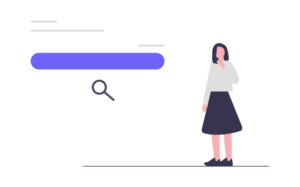


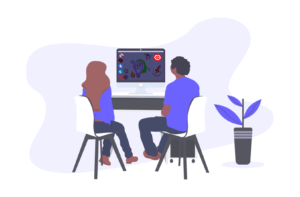
5 thoughts on “12 Ways to Make Your Website User-friendly in 2024”